Most users nowadays are looking up free VPN services, but they hardly think twice about the issues that come with it. Slow speeds, subpar security, and data selling are just some of the things that we can think of, and the list goes on. So why risk your safety and privacy when you can get an affordable VPN that costs less than a 2-liter bottle of Pepsi? We’re talking about FastestVPN, a reliable, safe, fast, and secure VPN that also happens to be cost-effective.
Sure, there are many affordable VPNs, but after testing many, I’d like to give this VPN provider a little recognition and credit, especially after they’ve completely revamped their apps. This FastestVPN review will highlight the latest updates and show test results of how the VPN performed for speeds, leaks, and streaming. Simply put, we dissected it for our FastestVPN review, so you wouldn’t have to!
My team and I ran tests on the FastestVPN app for Windows, Android, iOS, macOS, and a few other options. What we loved was the new FastestVPN UI with bigger and bolder icons. This makes it easier for beginners to use the VPN without hiccups.
I even tested the FastestVPN app with streaming services like Disney+, Netflix, and others.
Verdict? FastestVPN is super affordable, and the Windows and Android apps are the best. It’s lightweight and easiest to use and works with some popular streaming services. I believe this is convenient, especially since it barely costs anything and offers way more features than most expensive apps.
FastestVPN pros and cons
Here are a few pros and cons of FastestVPN that might give you a better insight into the VPN.
Pros
- Unblocks streaming services, apps, and websites – FastestVPN only offers around 600+ servers, but that’s a pretty reasonable number for the price. But the question is, do they work? Yes, they do. We’ve tested most of them and could unblock some streaming apps that are usually difficult to get access.
- Lightweight app with intuitive UI – FastestVPN has now revamped its entire UI. The design is clean and easy to use. The settings, servers, quick access, and other features on the app are now made easier to access.
- Compatible with popular devices – the most widely used platforms are Windows, Android, iOS, and macOS, and FastestVPN offers working apps for all of them. There are even set-up tutorials that you can find on the fastestvpn.com website.
- Stable speeds – I wouldn’t call the speeds fast, but they were consistent on all the tested servers. Even though my local internet speeds were slower, the VPN never slowed them down more than that.
- High-end security and privacy features – The app provides great security and privacy protection. Operates with 256-bit encryption, has Kill Switch, IPv6 leak-protection, and others.
- Affordable – FastestVPN gives some of the lowest prices compared to most VPN services. Plus, there’s a 15-day money-back guarantee that you can use.
Cons
- Limited server coverage – I would’ve loved to see more servers being covered on the app, but then again, for the price you’re paying, it’s pretty relevant.
FastestVPN features at a glance in 2024
| Headquarters | Cayman Islands |
| Price | $2.08/mo. |
| Servers | 600+ servers in 60+ locations |
| Logs data? | No |
| Multi-logins | 10 devices |
| Refund | 15-Days |
| Recommended | Yes |
| Website | Fastestvpn.com |
FastestVPN Price Review – How Much Does FastestVPN Cost?
There are several plans that FastestVPN offers. Plus, if you look at the image below, you’d see that it is one of the best cheap VPN services.
Here’s how much FastestVPN costs:
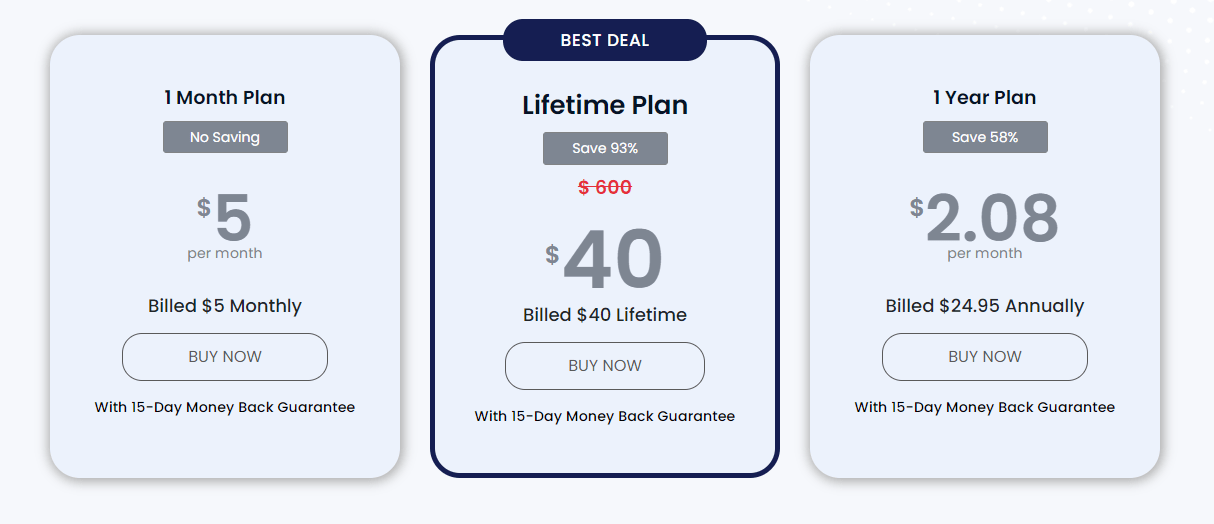
Other than the affordable 1-year, FastestVPN also offers a cheap Lifetime Plan. You only have to pay dollars 40 for a lifetime plan, which would otherwise cost you more than 600! There are no additional charges other than that. It’s pretty convenient if you ask me. Plus, the Lifetime subscription plan gives you up to 10 multi-logins, which you can increase per your needs.
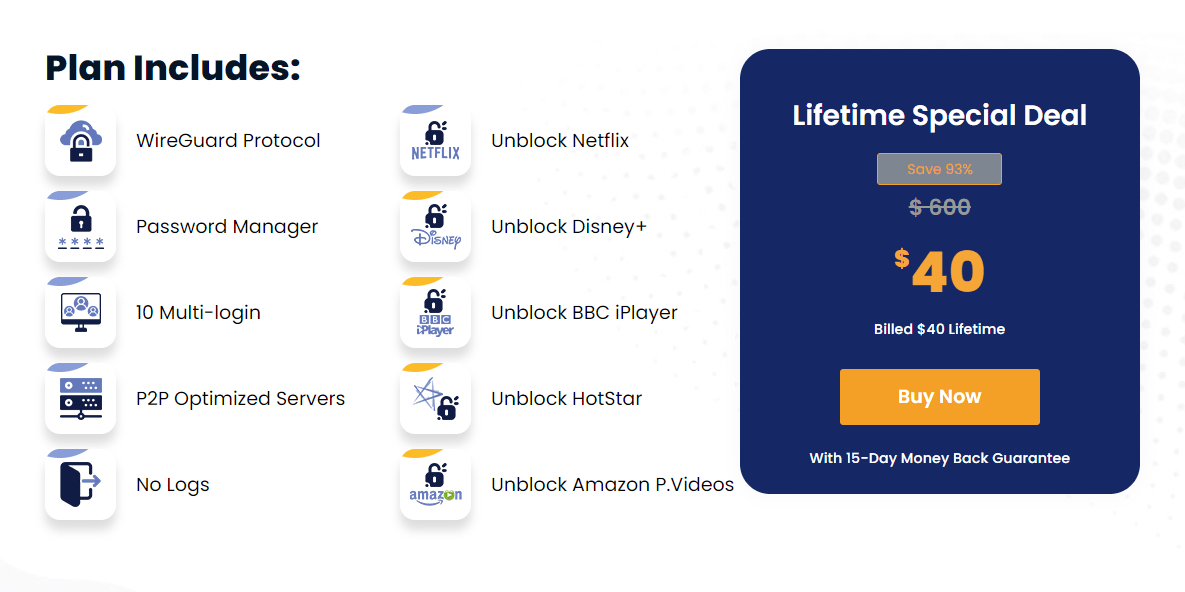
Additional costs
Just in case you’re taking the regular packages giving you access to 10 multi-device connections, you can add more devices to that package for an additional $4/device.
FastestVPN payment methods
The FastestVPN payment methods include:
- Credit Card (MasterCard, VISA, DISCOVER, American Express, JCB, Union Pay)
- PayPal
Is FastestVPN free?
No, FastestVPN is not free, nor does it offer a free trial. However, it does offer packages that are quite affordable. Its Lifetime deal is a steal and practically free.
FastestVPN 15-day money-back guarantee
FastestVPN offers a 15-day refund policy for anyone who isn’t quite sure about its service, and even though that’s a little less compared to other providers I review, it’s still convenient, considering the service is more affordable than most. With that said, when I reviewed Trust.Zone, they only offered a 10-day refund period, which is still less than FastestVPN.
All you need to do is apply for a refund within the first 15 days of usage for a full money-back guarantee – no questions asked!
How do you cancel a FastestVPN subscription?
To cancel your FastestVPN subscription and avail of a full refund, you must contact the support team and issue one before the 15-day period ends. According to the FastestVPN refund policy, you’ll receive all payments through your chosen payment method. However, no refunds are applicable for those who purchased the VPN via crypto.
FastestVPN Unblocks More Than 30+ Streaming Services Worldwide
Most streaming services aren’t available globally, and even if they are, you won’t be able to access all its content libraries. For example, if Netflix is available to you, but you’re in an Asian country, you won’t be able to watch content from the US library.
The same is when you try to access BBC iPlayer outside the UK. You’d be blocked from accessing it even if you previously had an account. For this reason, you need a VPN to change your IP address to unblock some of the best streaming services. Although, just changing your IP address doesn’t always work out if the VPN isn’t reliable.
Even though FastestVPN has limited servers, I was able to unblock a great number of streaming services.
FastestVPN streaming – Unblocks US Netflix, BBC iPlayer & more!
What I like about FastestVPN is that it’s revamped its apps with a completely new look. Along with these changes, the apps offer separate tabs or streaming servers. There aren’t many, but it offers the main options like “Streaming USA server, Streaming UK server, Streaming Canada server, Streaming India 2 and 3, Streaming Tokyo, and Streaming Italy. Here are a few of the services that FastestVPN offers for streaming movies, TV shows, news, and other kinds of content:
Streaming USA server
- ABC
- Amazon Prime Video USA
- CBS
- CWTV
- DAZN
- Discovery+
- Disney+
- ESPN
- ESPN+
- Fubo TV
- HBO Max
- Hulu
- Netflix USA
- Pandora (Music app)
- Paramount+
- Peacock TV
- Redbox
- Showtime
- Sling TV
- Spotify (Music app)
- Youtube TV
Streaming UK server
- Amazon Prime Video UK
- BBC iPlayer
- Channel 4
- Channel 5
- Disney+ UK
- ITV Hub
- Netflix UK
- Sky Sports
- Sky.com
India Streaming server
- AHA.video
- Amazon Prime Video India
- Gaana.com
- Hoichoi TV
- Hotstar India
- Mx Player
- Netflix India
- SonyLiv
- Spotify (Music app)
- Tatasky
- Voot
- Zee5
In fact, I also tested the FastestVPN app with numerous gaming and sports streaming services. For instance, the latest sports events this year is the FIFA World Cup, and only a few platforms are covering the matches live. Secondly, I also tested whether FastestVPN supported these FIFA streaming services on popular devices. With great speeds and access to the websites, I was able to test the FIFA sports channels on all the popular devices. In fact, the FastestVPN website even offers tutorials to get started on Smart TV, Apple TV, Roku, Kodi, PS4, Mac, iOS, Android, and Amazon Firestick.
Does FastestVPN work with Netflix?
FastestVPN works with Netflix, maybe not all the libraries, but the most popular ones.
Most VPN users often buy the software for the sole purpose of getting access to services like Netflix, Hulu, BBC iPlayer, Hotstar, and others, mostly because they’re geo-restricted. In fact, there is a 90% chance that you won’t be able to access them without the best VPN.
Luckily, FastestVPN supports US Netflix, which you can connect to using the US Miami server or the dedicated server by the name of Streaming USA. To access Netflix quicker, we recommend connecting to the UDP protocol.
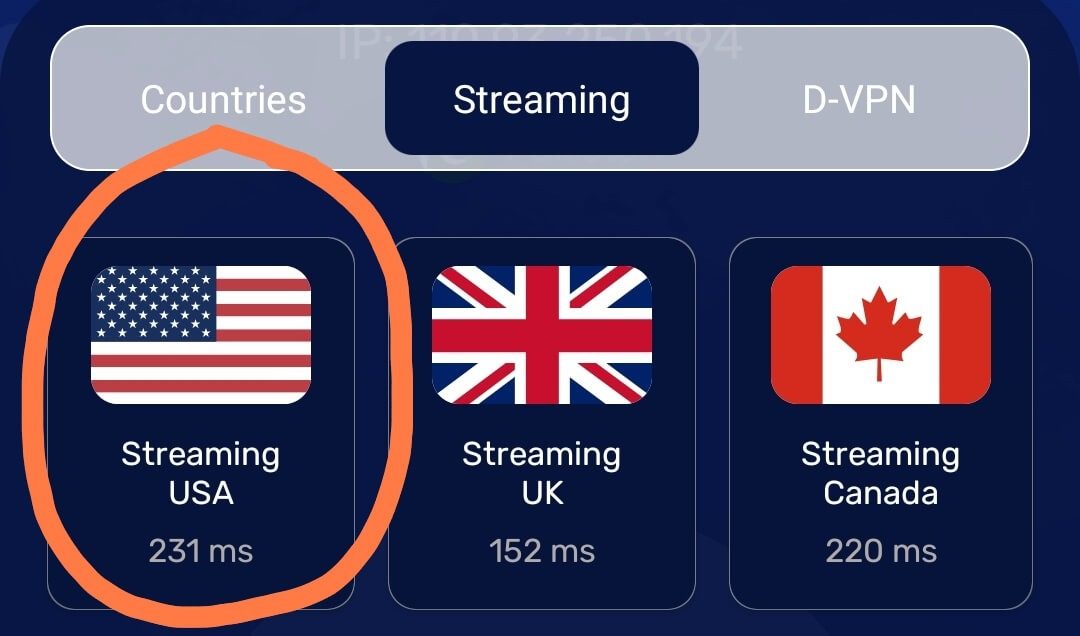
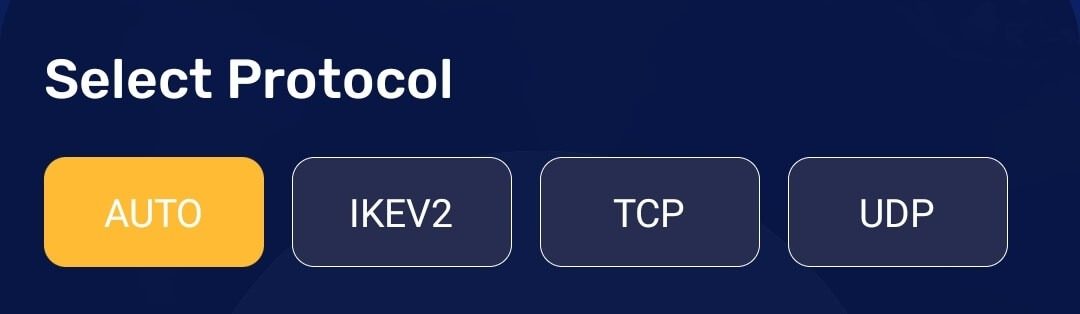
FastestVPN may not be the fastest, but the speeds are good enough to support your streaming on Netflix and other streaming services. Plus, it comes with unlimited bandwidth, and a reasonably good percent of uptime.
With FastestVPN servers, you can access numerous other services, including Putlocker alternatives, which are currently quite popular.
What about Hulu? Does FastestVPN unblock Hulu?
Yes, FastestVPN does work with Hulu. The streaming service is only available in the US and offers a content library in Japan. The FastestVPN servers for it did not offer immediate access to it, but it worked eventually. For the best results, connect to the FastestVPN Streaming US or Streaming Tokyo servers to get access, depending on the library you’d like.
Does FastestVPN support Kodi?
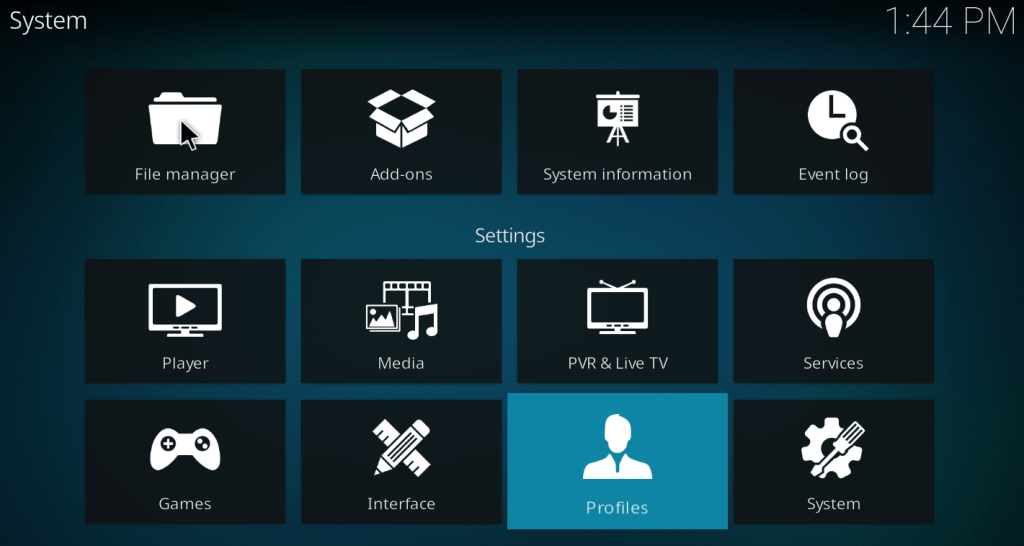
Yes, FastestVPN does support Kodi.
There was a time when FastestVPN failed to work with leading streaming platforms, but after its latest revamps to the service, most of its servers worked fine with top-leading services. Kodi is one of them.
Kodi is a free, open-source media player, that offers great opportunities for streaming. However, to gain access to numerous channels and addons on Kodi, you have to be able to connect to a VPN that supports it. We connected to the FastestVPN US and UK servers before accessing Kodi and then tried extracting content from the Magic Dragon repository.
Can FastestVPN lower ping on gaming apps?
Yes, FastestVPN can help lower ping and create a more stable connection. In fact, it’s commonly known as the more affordable VPN for gaming. I tested a couple of its servers with various games and found that the local short-distance servers worked the best. It’s the better option to lower ping. I tested the FastestVPN app with PUBG Mobile and Counter-Strike Global Offensive. It worked better with the short-distance servers.
Does FastestVPN support Torrenting?
Yes, it does. FastestVPN might not be an absolutely reliable VPN service for torrenting, but it certainly works better than most in 2022 and is affordable.
There aren’t many VPNs that work reliably with P2P platforms, mostly because torrenting services are unsafe to access. However, because FastestVPN has pretty staunch features for security and privacy, you can use its servers for torrenting. There’s no specific P2P server, but you can use any.
However, even though it works on all servers, I believe some aren’t recommended for P2P, such as Australia, Hong Kong, and Singapore, due to slower speeds.
If you feel like still going ahead and checking out these servers, go for it! If not, then there are many others you can choose from!
The only flipside to torrenting is that strict anti-piracy laws are controlled by the DMCA (Digital Millennium Copyright Act). If the worst comes to pass, this can force the torrenteers into a legal scuffle where they may have to pay a hefty fine or serve jail time.
FastestVPN on supported devices – App installations, usage and multi-device support
Just in case you didn’t know, another way to find out if a VPN is one of the best is by looking at its compatibility with multiple devices or apps for major platforms. In this FastestVPN review, I’ve downloaded the VPN on most popularly used devices just to see how it performed and what features are available.
FastestVPN is known for having user-friendly apps for 20+ devices. It’s one of the best VPN services for Android, iOS, macOS, and many more. FastestVPN is also highly compatible with routers. If it doesn’t offer a native app for a particular device, or if you’d like to exceed the number of devices you’ve connected to, you can create a VPN router to connect to more than its’ 10-device limit.
FastestVPN device compatibility
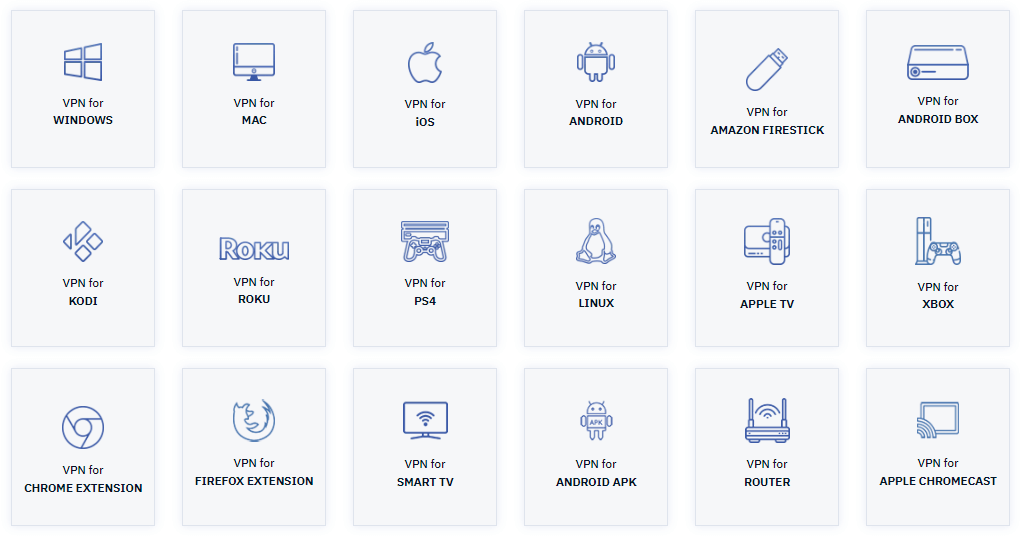
- Windows
- macOS
- iOS
- Android
- Linux (Ubuntu, CentOS, Mint, Kali, Fedora, Raspberry Pi, Debian, and Arch)
- Routers (Tomato/ DD-WRT, NETGEAR, Asus, TP-Link, and more)
- Kodi
- Roku
- Fire TV/ Fire Stick
- Android Box
- Smart TVs (Nvidia Shield TV and more)
- Browser extensions (Chrome and Firefox)
- Playstore
Even if there is a device that you use that doesn’t allow direct VPN installation, you can extend a connection to it using router support.
FastestVPN on Windows, Android, iOS, and MacOS
These are currently the most widely used devices, regardless of which country you’re in. All four of these apps have been revamped in October 2022. They’ve been given a completely new UI, added features and made completely user-friendly. Let’s first start with:
The FastestVPN Windows app
The FastestVPN Windows app is now redesigned, and compared to when I last tested it, the app is made even more user-friendly and fool-proof.
You’ll see the sign-in page when you download and install the FastestVPN Windows app. All you need to do is enter your login credentials, the same as when you signed up for the service. Here’s an image of what the sign-in screen looks like:
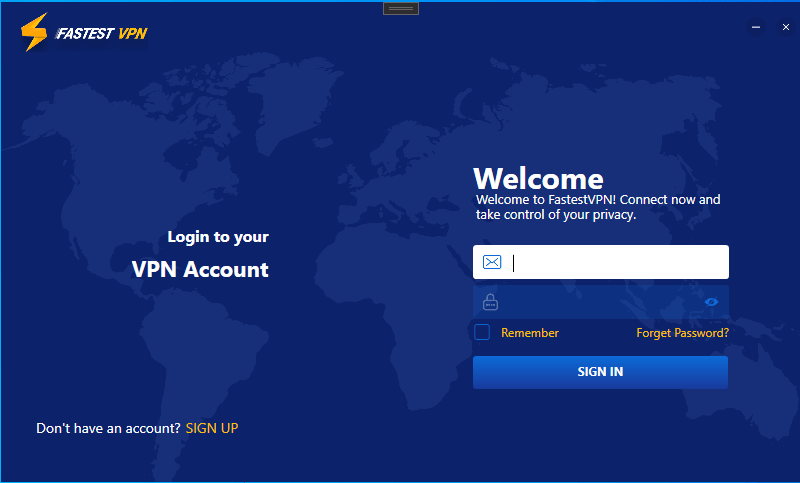
Once you sign in, you’ll see a whole list of servers that you can connect with. Either choose your options from “Servers,” “Streaming,” or “D-VPN.” When you pick the server you like, you just have to click on the “Click to Connect” button. I love how the entire app looks, especially the new gold and yellow colors on the button once you’re connected.
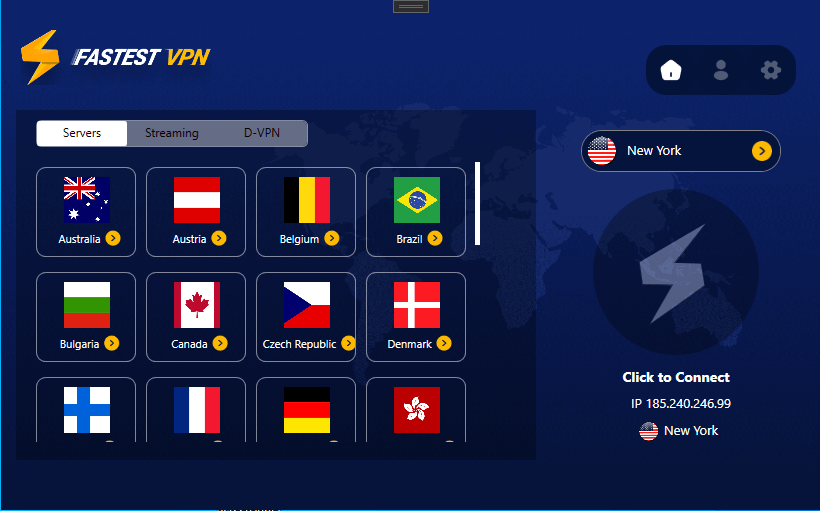
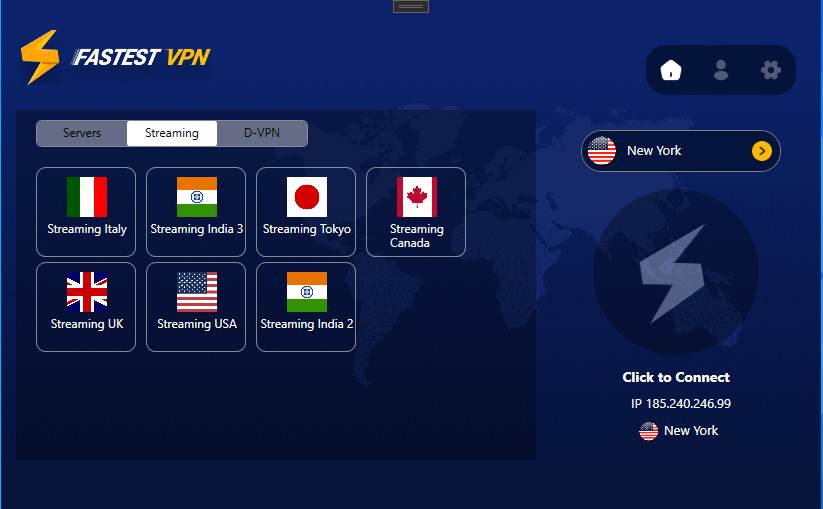
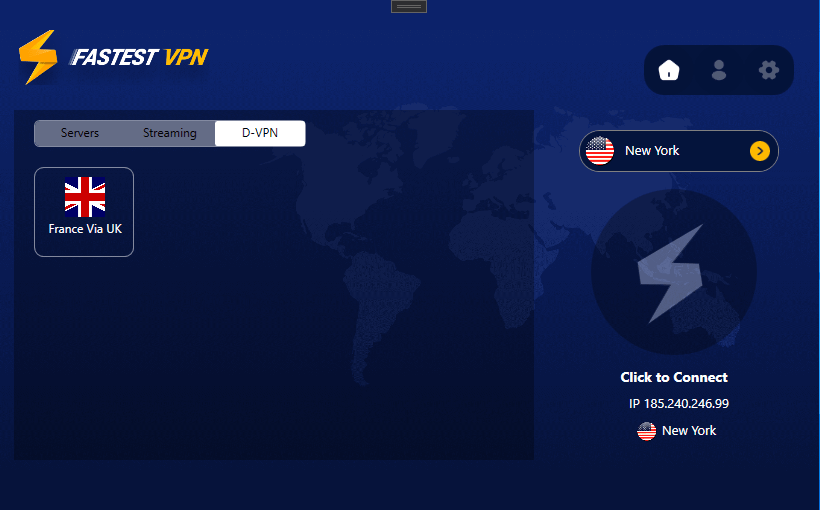
Now, if you’d like to switch your Protocols, you can click on the “Settings” tab, which you’ll find in the top-right corner of the screen. Here’s what it looks like:
A new “Auto protocol” option assigns you the best protocol according to what websites you visit or how you use the app in general. Other than that, you can select either the IKEv2 or OpenVPN (TCP/UDP) protocols.
The FastestVPN Windows app also offers other settings options you can tweak with. For instance, you can enable the “Internet Kill Switch” from the settings or click on the “Launch at startup” or Auto connect after launch” buttons. It honestly depends on how you want your app to be. I prefer no auto. There’s also news that a Split-tunneling option will be coming to the Windows app soon!
New improvements were also recorded on the Windows app, where you can change your password, get straight chat support, and tweak your account settings.
How to install FastestVPN on Windows
- Sign up for FastestVPN.
- Download and install the FastestVPN app on your desktop.
- Launch the VPN and sign in to your account.
- Connect to any server.
- That’s it! You can now use FastestVPN on Windows!
The FastestVPN Android app
Apart from the Windows VPN, the Android VPN is quite popular. And good news for Android users is that FastestVPN completely changed the look and functionality of the Android app UI. Like the other apps, you’re met with a bold connect button. If you’re looking for the best server according to your location, you just need to click on the connect button. This will assign you a location and IP address that is short-distance.

Now, to explore the FastestVPN Android app servers a little more, I disconnected from the VPN and clicked on the small yellow arrow to launch more server options. The app gives you plenty of optimized options to choose from. You can either manually pick one from the “Countries” tab, or if you’re looking for a specific streaming server location, click on the “Streaming” tab.

The FastestVPN Android app also offers a Double VPN server called “France via UK.” You can use that if you’re looking to secure your anonymity in a country where censorship is high.

The Settings tab on the Android app is easy to use. You can choose the best protocol; IKEv2, UDP, and TCP. Alternatively, if you’re willing for the app to assign you the best protocol, you can click on the “Auto” option. There’s even a Kill Switch that you can toggle on the Android app, and a Split-Tunneling option that you can enable.
How to install FastestVPN on Android phone
- Sign up for a FastestVPN account from the website.
- Get the app from the Google Play Store on your Android smartphone.
- Look for the FastestVPN Android app and click on “Install.”
- Click on “Open” and sign in to your account.
- Select a server.
- You can now use the FastestVPN Android app.
The FastestVPN iOS app
Coming to the FastestVPN iOS app, the UI is recreated to add simplicity to how any user can connect to the VPN. In most cases, certain VPNs design iOS apps in ways that they’re extremely difficult to use. However, the FastestVPN iOS app is simple to the touch. I didn’t really find any issues in it so far. Here’s what the iOS app UI looks like when you disconnect and connect to the VPN:

You can click on the small yellow arrow just below the connect button to launch the servers. For reference, you can check the image above: The yellow arrow next to Dallas. There are three tabs with servers that you can choose from, with the favorites tab at the bottom of the app. Also, I noticed that the servers are not placed alphabetically but rather according to the most sought-after servers. You can choose between “Countries,” “Streaming,” and “D-VPN.” The option for the Double VPN server is one for now; France via UK.

To get into the “Settings” and “Security” options, you’ll have to home back to the home screen and click on the “cog” icon. Then you should see the “Protocols” tab, where you can choose the best one for you; IKEv2, OpenVPN (UDP/TCP), or click on the “Auto” selection for the app to automatically give you the best choice.

Other than that, you can manually configure the Smart Tunneling option if you’d like to reroute your traffic through the VPN for particular streaming services or apps. The Kill Switch option is readily available by default. When I tested the VPN, the internet connection dropped immediately after I disconnected from the VPN. This only goes to show that the default Kill Switch works.
How to install FastestVPN on iOS phone
- Get a FastestVPN subscription.
- Go to the App Store and search for the FastestVPN app.
- Tap on “Get” and wait for the FastestVPN iOS app to download.
- Launch the VPN and sign in to your account.
- Connect to the best server.
- Use FastestVPN on iOS.
FastestVPN macOS app
Now, coming to the FastestVPN MacOS app. I tested this app for downloading some torrent files, and usually, the Mac VPN apps are glitchy or take a long time to load. The FastestVPN revamp to the macOS app has been redesigned to work smoothly. I logged in and connected to one of the country servers to check how speedy the connection time was. It loaded pretty quickly compared to the iOS app. The servers show you the number of locations each country offers, like in the image below:
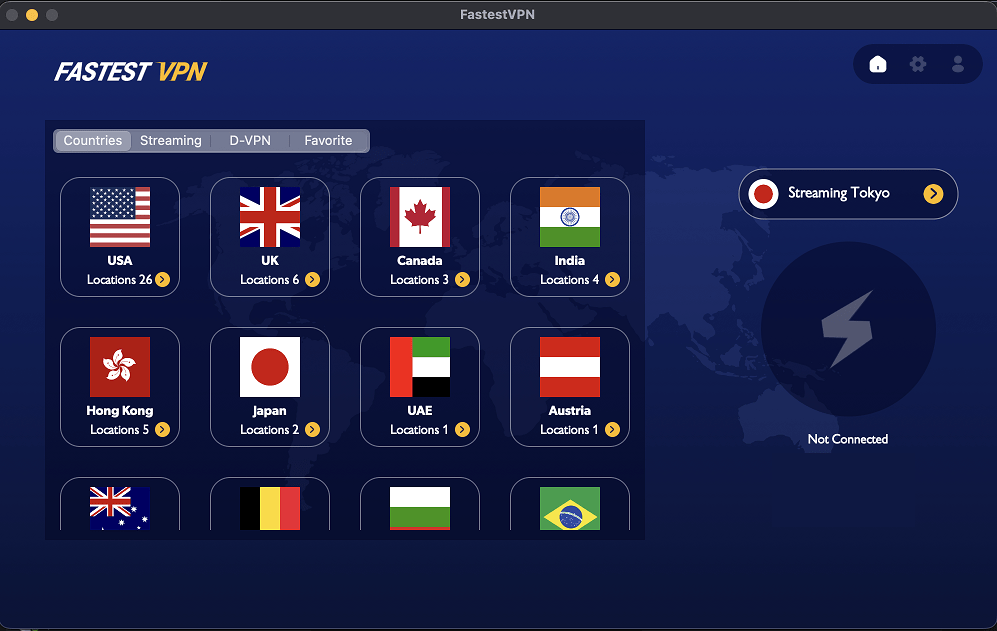
Then, you also have separate tabs for choosing the best streaming VPN server according to the service you’re trying to unblock. What’s better about the new FastestVPN apps is that the provider even linked the ping speeds to each streaming server. Here’s a reference image below:
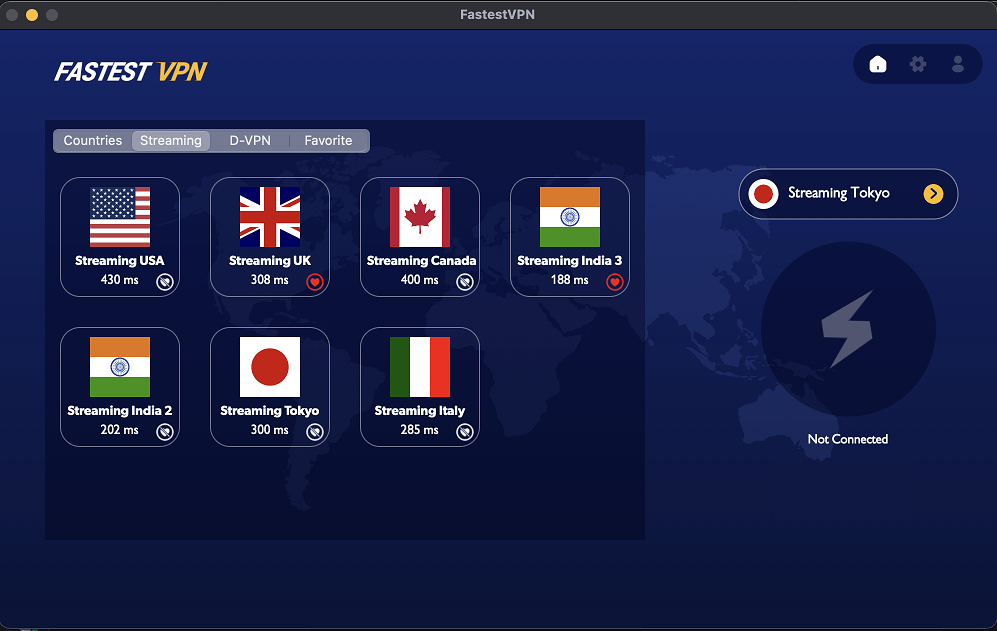
As mentioned above, there’s now a Double VPN option added, routing your traffic through double-encrypted servers for better anonymity. However, for now, there’s only one option available and that is France via UK Double VPN server:
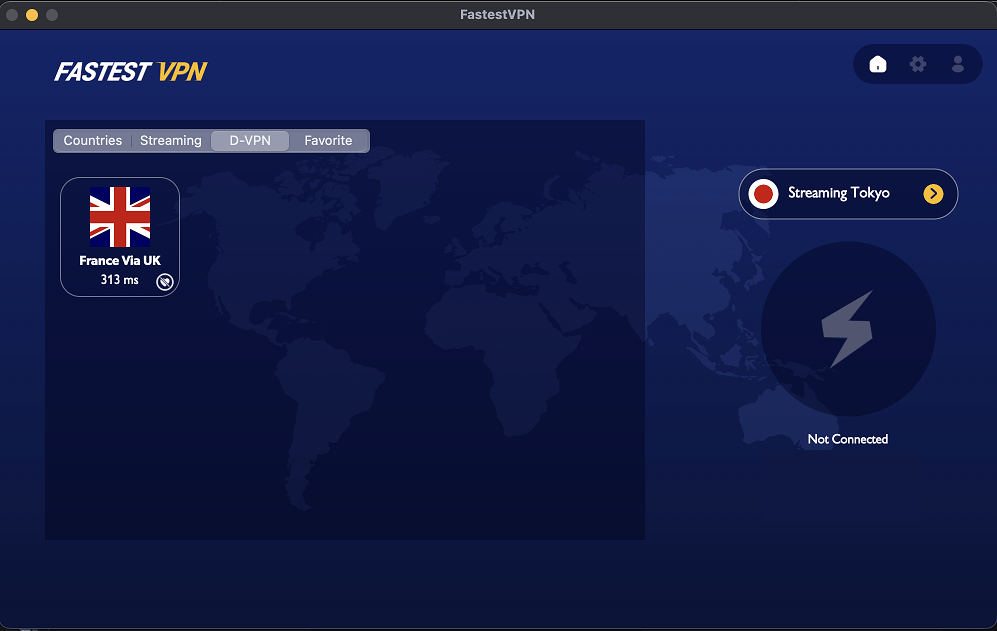
If there are a few servers you’d like immediate access to, or ones that you frequently use, you can find those servers in the “Favorite” tab:
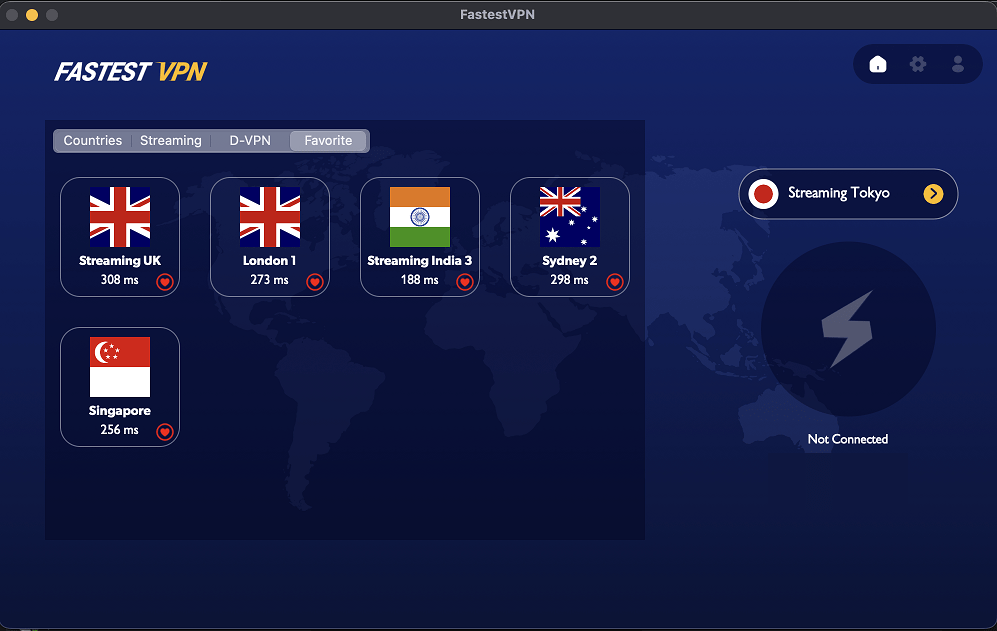
The settings on the Mac app is made simpler and easier to use. There’s a Kill Switch in-built by default. You can even choose the protocols you like via “Auto,” “IKEv2,” and OpenVPN “TCP/UDP.” If you’d like to change your password, there’s an option included in Settings:
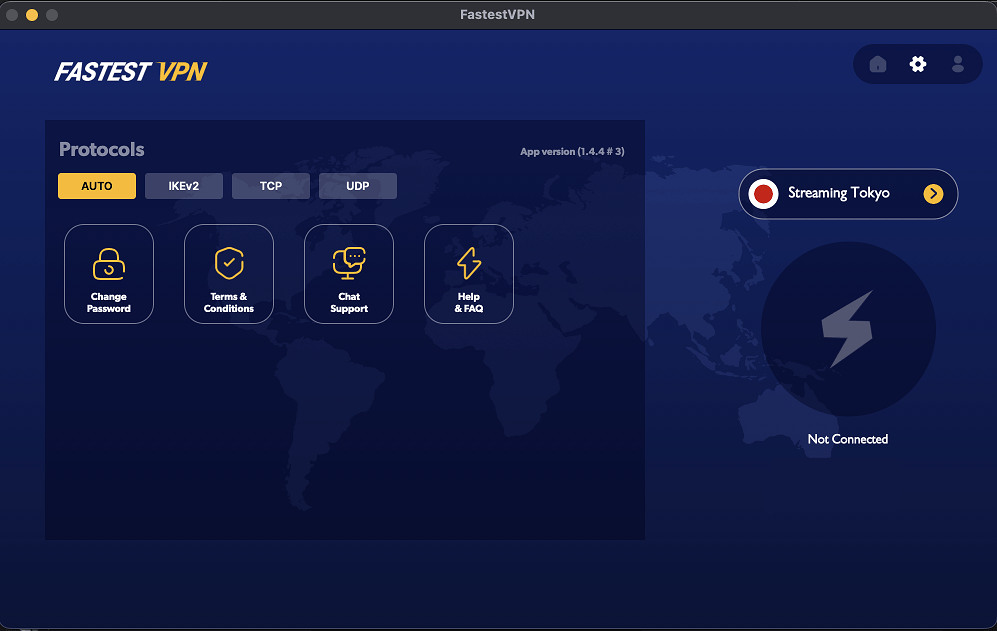
You can check the details of your account in the account tab. It’ll show you how much time your subscription will last and an option to delete your account too.
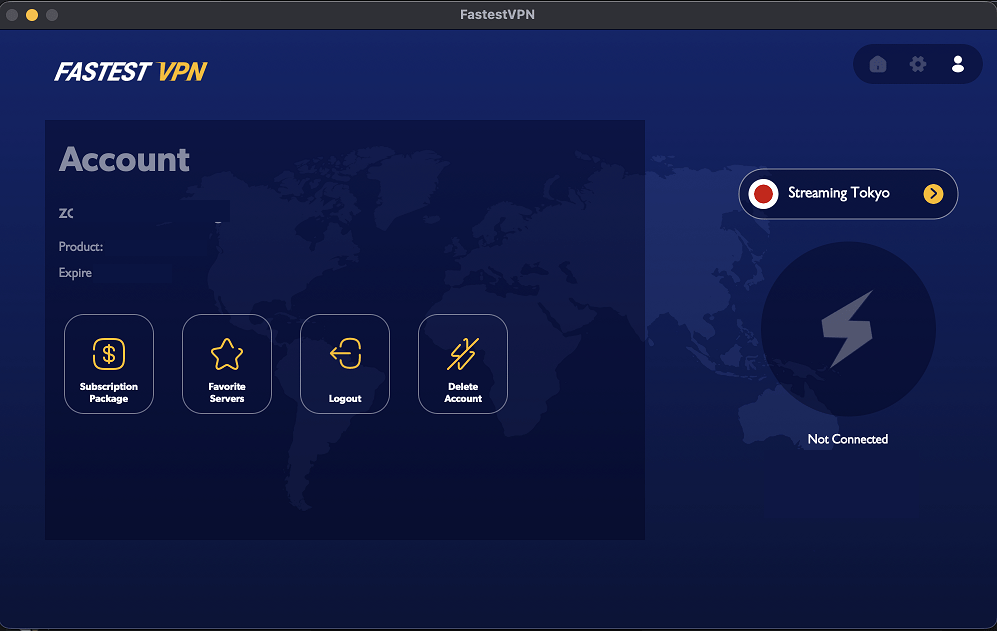
How to install FastestVPN on Mac
- Sign up with FastestVPN and create your account.
- Download the FastestVPN Mac app from the website.
- Install the app from the .dmg package.
- Launch the VPN and sign in to your account.
- Connect to the best server.
- You can configure the VPN settings according to what you’d like.
- That’s all! Use the FastestVPN app on Mac!
Does FastestVPN offer multi-device connections?
Yes, FastestVPN does allow up to 10 multiple-device connections. You can simultaneously use the VPN on more than one device and over one subscription.
Overall, both performance and usability can be rated as excellent for desktop and mobile apps, and the same holds true for other platforms as well.
FastestVPN review of servers and speed
According to me, FastestVPN does not offer an extensive list of servers, but they work reliably. That is the whole point of a VPN. I connected to the VPN and was able to unblock most of the popular streaming services, gaming apps, and others.
FastestVPN servers
Most of us buy a VPN and overlook all the warning signs, like its jurisdiction, which by the way is a major part to look into.
Having a VPN originate from a safe jurisdiction automatically makes it a safer option, especially where data retention laws are concerned.
Luckily, FastestVPN is based in the Cayman Islands, which is far away from countries within the 14-eyes alliance. It’s known for policies against data-retention; having a strict zero-logging policy.

Now that we’ve established FastestVPN’s safe jurisdiction, let’s talk about its server coverage.
There were some updates to its server coverage, done towards the end of 2021. FastestVPN now has around 600+ servers, and 52+ locations, in 40+ countries. It’s a little less than I would personally like, but all the servers worked smoothly.
Although FastestVPN has limited server coverage that doesn’t stop it from being great. There are other areas like the FastestVPN security to look into, which make up for the limited network of servers.
FastestVPN speed test
When I updated this FastestVPN review n 2021, the FastestVPN speeds were not all that effective. However, the provider seems to have revamped the service and the speeds are now improved with it.
To check this out, I first conducted a speed test before connecting to the VPN and then moved on to extracting results after connection to the VPN. Without a connection to the FastestVPN app, my results were 52 Mbps. However, I then proceeded to test the speeds on the more popular servers. Here are the results:
Speed test results after connecting to a US server:
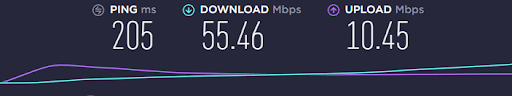
Speed test results after connecting to a UK server:
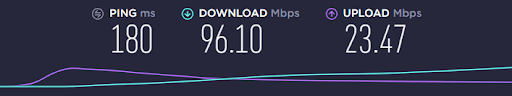
Speed test results after connecting to an AUS server:
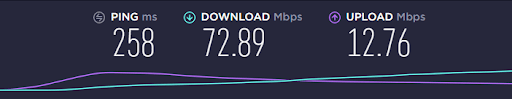
VERDICT:
Looking at all three results after connecting to FastestVPN, there were a noticeable jump in the download speed making it super effective for Netflix streaming or downloading files on BitTorrent.
Can FastestVPN be trusted?
Yes, FastestVPN seems to be one of the safest VPNs to use. FastestVPN uses up-to-date security protocols and modern leak protection techniques to keep your data safe. You can use it to access geo-restricted streaming services and download torrents even from countries with high surveillance rates. Here’s why FastestVPN is marked as safe to use:
No-logs policy
What I like about FastestVPN is that they mentioned in their privacy policy, about everything that they collect. When I went through it, I found that FastestVPN doesn’t log much information. The only things they do log are email addresses and timestamps. This is considered irrelevant information. You can go through the entire policy on data collection here.
FastestVPN DNS and IP leak tests
What also makes a VPN the best choice for you, is that it keeps every amount of sensitive information, your identity, or location completely leak-free. After conducting the FastestVPN leak test in my review, I can eagerly say that it is leak-free!
For this I connected to a US server and tested out the following:
For my IP leak test, I went to ipleak.org, and while connected to a US server, the result I got was:
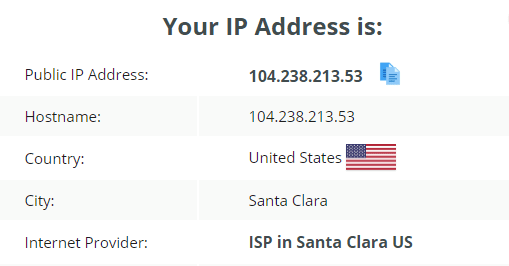
For my DNS leak test, I went to dnsleak.com and connected it to a US server from the VPN. The result I got was:
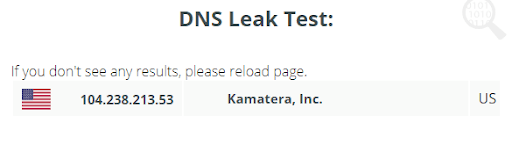
For the WebRTC leak test, I went to browserleaks.com while connected to a US server. The results were:
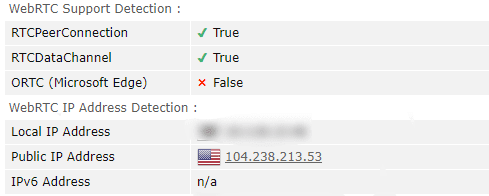
All three tests came out positive!
FastestVPN security features
FastestVPN so far has excellent privacy features but small server coverage. Its security support for online protection is commendable, but let’s see if it still works profoundly in 2022.
There are many great cheap VPN services, and FastestVPN is one of them. I was surprised that it encompasses way more reliability on the security front compared to other better and more expensive VPNs.
You may assume that maybe there’s a catch to it, but not this time. All the FastestVPN security features it offers are worth every penny.
These include its protocols:
Wireguard Protocol
Wireguard is the most advanced security protocol that creates secure tunnels without compromising speed or quality.
Wireguard outperformed its contemporaries, IPsec, and Open VPN, in all categories, including Through Put and Ping Time.
Wireguard is a state-of-the-art security protocol that many other VPN service providers can only hope and dream of offering.
Fortunately, FastestVPN provides Wireguard.
OpenVPN (UDP and TCP)
This has got to be everyone’s favorite!
OpenVPN UDP is faster than TCP. It is the recommended protocol for streaming media, VoIP, and online games.
OpenVPN TCP offers a more stable connection than UDP, therefore, recommended for large file sharing and downloading.
IKEv2
This protocol is an IPsec-based tunneling protocol developed by Microsoft and Cisco.
However, it doesn’t support old platforms like Windows XP but is excellent for newer ones. FastestVPN offers this protocol for higher security for online transactions such as bank transfers and more.
Auto
There is now a new Auto protocol button available on the app. This is pretty great for users who aren’t too sure about what protocol to use. When that happens, simply connect to the Auto button to get the best results.
Its encryption
Okay, FastestVPN brings out the big guns where security is concerned, and speaking of guns, it uses bullet-proof AES 256-bit encryption on all protocols.
Other Advanced features
FastestVPN seems to pack a heavy load of staunch features. These include:
Ad-blocking
Say your farewells to all those annoying ads. This feature pretty much sweeps away every single ad or pop-ups that invades your surfing space. The Ad-block is available by default.
Anti-Malware
This is one of the main features that every VPN should provide, and thankfully, FastestVPN has thought it through. With this, you never have to worry about malicious websites or viruses vaporizing your system.
DNS Leak Protection
Keeping things strictly secure, FastestVPN has an in-built DNS leak protection feature, making sure your real location isn’t determined. This makes it one of the best VPN for countries like Canada, the US, Iran, Russia, Germany, etc, that hold strict censorship and online surveillance regulations. However, FastestVPN has now included IPv6 leak protection for better and tighter security.
NAT Firewall
Protecting your online presence to another level, it has a NAT Firewall feature, perfect for blocking all and every insignificant amount of traffic that comes your way.
Kill Switch
When VPN shopping, make sure to go for one that offers an active Kill Switch just like FastestVPN has. It secures your data by cutting the internet connection as soon as the VPN connection drops or fails to function.
Compatibility with TOR
Yes, FastestVPN is compatible with TOR.
TOR works as a single security unit and even though FastestVPN doesn’t lack in providing the best security, some users prefer using TOR over a VPN for double encryption. However, I wouldn’t recommend it, especially if your main focus is streaming or downloading. This is because running TOR over any VPN would slow down its speeds immensely.
Split-Tunneling and Smart Tunneling
When two tunnels split, it’s completely your choice to choose which one to go through. In the same case, this feature allows you to skim through whichever traffic you want going through the VPN and which ones you don’t. There’s now a Smart Tunneling option available on some of the apps.
Smart Connect
When you connect to the VPN, the Smart Connect feature automatically connects you to the best server it thinks is perfect for you, depending on your location. You can, of course, change it later on according to your preference.
24/7 customer support
One of the other reasons why I appreciate FastestVPN is its customer support and live chat. Many VPN users often face countless difficulties when trying to get set up with the VPN or use certain features from the app.
For reasons like these, you need to be able to receive the best assistance from a diligent team or support chat, which FastestVPN doesn’t fall short of.
FastestVPN offers its live around-the-clock assistance in whichever way it can. If the live chat support takes a while to respond, which is very rare, they also have a couple of tutorials set up on their website, giving you the easiest explanations on how to get started with the VPN.
FastestVPN TrustPilot customer support ratings
Customer support reviews are important, and TrustPilot.com has more realistic reviews. FastestVPN got a 3.9-star rating, with the majority of positive views given to the customer support staff.
Reddit – FastestVPN reviews from other users
Sometimes, the best VPNs are recommended through Reddit. It’s a great platform where the community shares their personal views on various apps or products. It’s always great to have another opinion, considering others’ reviews on FastestVPN.
So here’s what one Reddit user had to say based on personal experience with FastestVPN:
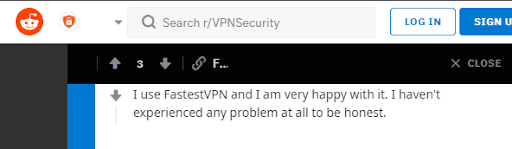
Verdict? Do I recommend FastestVPN?
Yes, I do recommend FastestVPN. The provider has been in the industry for almost 6 years, and they’re constantly putting in big efforts to revamp their apps regularly. The latest updates and revamp of the entire UI of their apps are the highlights. This is a huge deal, considering the VPN is now among the most affordable options.
In short, even though the software is called FastestVPN, it’s not the fastest VPN out there, but it is great for HD and 4K content. You can easily bypass ISP throttling by connecting to one of the FastestVPN servers. The FastestVPN security was extremely satisfactory. It didn’t leak any DNS or IP, and the Kill Switch functionality worked. Don’t worry about data logging with FastestVPN’s strict no-logs policy.
Other than that, if you’re looking for other affordable VPN options, you should give our VPN deals and discount page a look!
FAQS – FastestVPN review
Is FastestVPN safe?
Yes, FastestVPN is one of the safest. Its apps have some of the strongest security measures. Plus, its strict no-logs policy is the icing to protect and maintain your privacy online. Plus, the VPN is also headquartered in the Cayman Islands.
How secure is FastestVPN?
FastestVPN is pretty secure. It operates with AES 256-bit encryption on all apps and that’s currently the highest option, considering it’s also affordable.
Does FastestVPN work with Netflix?
Yes, FastestVPN does work with Netflix, and in fact, unblocked more than 10 libraries including the US catalog. You can use the VPN for Netflix on up to 10 devices. All you need to do is install the VPN on Windows, Android, iOS, macOS, Firestick, and others.
Is FastestVPN good for torrenting?
Yes, FastestVPN is relatively a good option for torrenting. It worked for me on uTorrent and the speed was reliable.
Why is FastestVPN not working?
There are many reasons a VPN stops working, but not all reasons have to do anything with the software itself. If FastestVPN is not working for you, try switching between servers, change the protocol to another one, disable third-party apps since they interfere, or restart the VPN.
Is FastestVPN actually the fastest VPN?
No, FastestVPN is not the fastest VPN out there, if you compare it to ExpressVPN. However, the speeds are fast enough for HD and 4K streams.




