Do you want to know if NordVPN offers SOCKS5 Proxy support or what SOCKS 5 is and how you can use it to ensure anonymity? We’ve got all the answers you need in this guide.
SOCK5 is an innovative proxy service that encrypts your IP without burdening your speeds. NordVPN is one of the few VPNs that still offers SOCKS5 proxy servers. In fact, NordVPN is one of the most convenient options for people who need SOCKS5 proxies without going through the technical do-hows.
NordVPN often gets great reviews because of its speed, server coverage, and security. However, most people fail to include proxy support in its list of merits. Both the NordVPN app and the proxy service offer a great deal of perks.
In fact, where the VPN lacks, the proxy makes up for it, and vice versa. So, you could say that one complements the other. But what even is SOCKS5 Proxy? And what good will it do you?
What is a SOCKS5 proxy?
SOCKS5 is an improved and updated version of the standard SOCKS protocol. It operates on Layer 5 (Instance Layer) of the OSI model. It exchanges network packets between the client and server using a proxy IP address.
SOCKS5 also authenticates the user, so only authorized people can access data. David Koblas initially developed it. Different developers added and customized this protocol for their usage. For example, Clowwindy, a Chinese programmer, created Shadowsocks with SOCKS5.
Clowwindy placed it in their GitHub repository when the Chinese government cracked down on internet usage. It became widely popular in China because of its unblocking ability It’s arguably a bit better than the standard protocol. It’s why it led to the Shadowsocks VS VPN debate.
By changing the IP address of a user, SOCKS5 can keep its identity hidden without compromising speed. But this is where the main issue arises. It can keep your identity hidden but not your data. It’s why most people do not use SOCKS5.
It doesn’t offer multiple servers to connect to, like a VPN. Instead, it routes all your data through a proxy server, generating an arbitrary IP address. For starters, if your IP address is (1.1.1.1), it will be seen SOCKS5 will turn it into (2.2.2.2). What about NordVPN’s SOCKS5 servers? How is it any different?
NordVPN and its SOCKS5 Proxy service
Usually, you can’t use a SOCK5 proxy and a VPN at the same time. Is this a rule? No, and NordVPN is a bright example of an exception to this rule. You can use a SOCKS5 proxy and NordVPN’s built-in features at the same time!
Configuring them is tricky since both have to work for your connection to operate. If not, you could land on a web of issues you’d have difficulty getting out of. But you don’t have to worry just yet, because we are here to help you. We’ll go through the steps one-by-one, together.
But before that, you need to understand one basic point. NordVPN offers around 5200+ servers, but not all support SOCKS5 proxy. Usually, you would need to contact their support team to understand which servers are integrated with the proxy. Don’t worry, we did it for you.
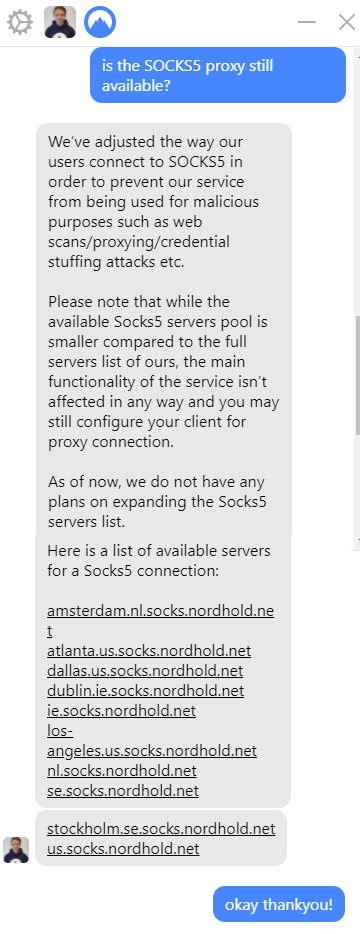
Here is a list of NordVPN SOCKS5 proxy servers:
- amsterdam.nl.socks.nordhold.net
- atlanta.us.socks.nordhold.net
- dallas.us.socks.nordhold.net
- los-angeles.us.socks.nordhold.net
- nl.socks.nordhold.net
- se.socks.nordhold.net
- stockholm.se.socks.nordhold.net
- us.socks.nordhold.net
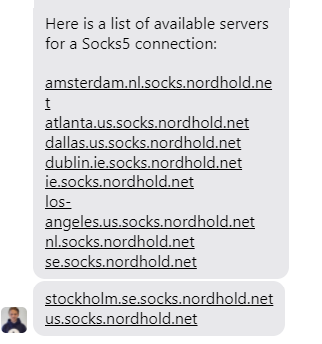
Use NordVPN SOCKS5 Proxy Servers
The best part about NordVPN is that it allows users to take the lead and customize their experience. You can use a SOCKS5 proxy combination according to your standards. But when should you use NordVPN’s usual servers and proxy?
Users Who require Encryption and Privacy
If you require maximum security and encryption, use a VPN. A proxy server only encrypts your IP. It can’t save you from hackers, scammers, or malware. On the other hand, NordVPN’s usual application gives you top-notch security and great privacy.
Users Who require Faster Speeds
Compared to a VPN, a proxy offers far more consistent speeds. If this is what you’re looking for, you’ll need to bank in on the SOCKS5 proxy a lot more than the VPN. Fortunately, NordVPN’s SOCKS5 proxy servers are much safer and more secure.
Combination of Both
If you’re looking for both solid encryption and faster speeds, you will need to configure the settings to create a balance between both the VPN and the proxy service.
However, there’s only one drawback to this. You’ll have to do it all manually. There is no longer a one-click option for the NordVPN SOCKS5 option.
Fortunately, you have us. We’ll help you set up everything.
How to use the NordVPN SOCKS5 proxy
After reading the above, and understanding a little about what the NordVPN SOCKS5 proxy is about and how you can utilize it, let’s talk about how you can use it, starting with:
Using NordVPN SOCKS5 proxy with qBittorrent
Most users utilize the SOCKS5 proxy for torrenting and streaming, but most for P2P. NordVPN also works with qBittorrent, which is one of the most popular torrenting platforms. With that said, let’s continue with the tutorial on how you can make your experience with qBittorrent a whole lot better with the SOCKS5 proxy:
- Launch the qBittorrent client
- On the task bar on top, click on “Tools” and then on “Options.”
- When the “Options” window opens up, click on “Connection.” You will find it on the left-side panel.
- Scan the entire window, and take a look at the portion under “Proxy Server.” You will see a bar under it that says “Type,” click on its drop-down menu and click on “SOCKS5” as your type.
- Now, next to “Type” is the “Host” box. Fill in any of the NordVPN SOCKS5 proxy addresses. I’ve mentioned them towards the top, here’s what it looks like:
- Once entered, take a look next to it, you will see the “Port” bar. Use “1080”
- Next, enter in your NordVPN username and password, the same one you used to sign up with the service.
- Lastly, click on “OK” to proceed. You could always run some leak tests to see if it’s working.
Using NordVPN SOCKS5 proxy on PC (Firefox)
NordVPN disabled its One-Click proxy, so you can’t use it on Chrome (For Now). You can, however, use it on Firefox. The process is relatively easy. Here’s how to get started:
- Launch the Firefox browser and download the add-on “FoxyProxy Standard” to get started.
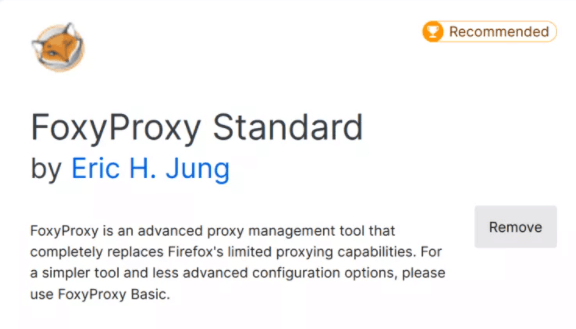
- Once downloaded and installed, click on the FoxyProxy icon on the top-right side of the task bar.
- You’ll see a small box with three options, like in the image below. Click on “Options.”
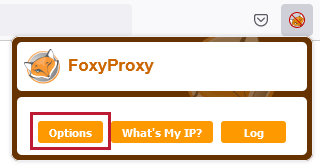
- You will be redirected to another page called the “FoxyProxy Options,” click on “Add.”
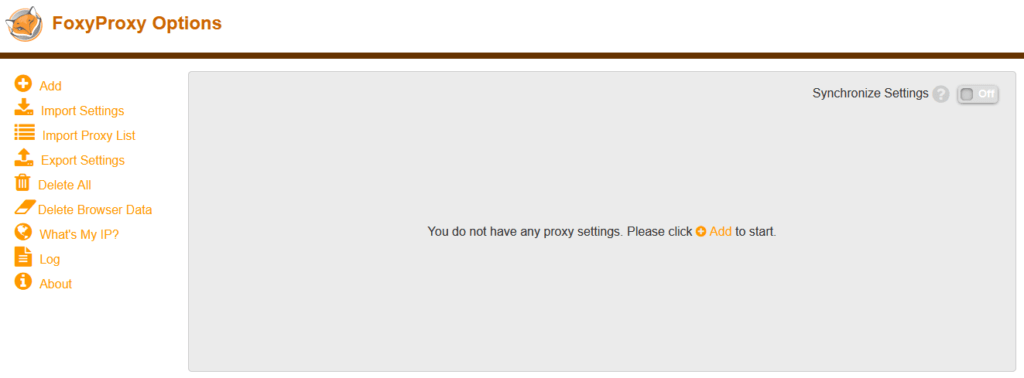
- Now, again you’ll be redirected to another screen, where you will need to fill in a few details. In the portion that says “Proxy Type,” fill in (SOCKS5), where it says “Proxy IP address or DNS name” fill in the any one of the server addresses that was mentioned above. Next, is the “Port” option, fill in (1080), and then enter in your NordVPN username and password. Here’s what it looks like:
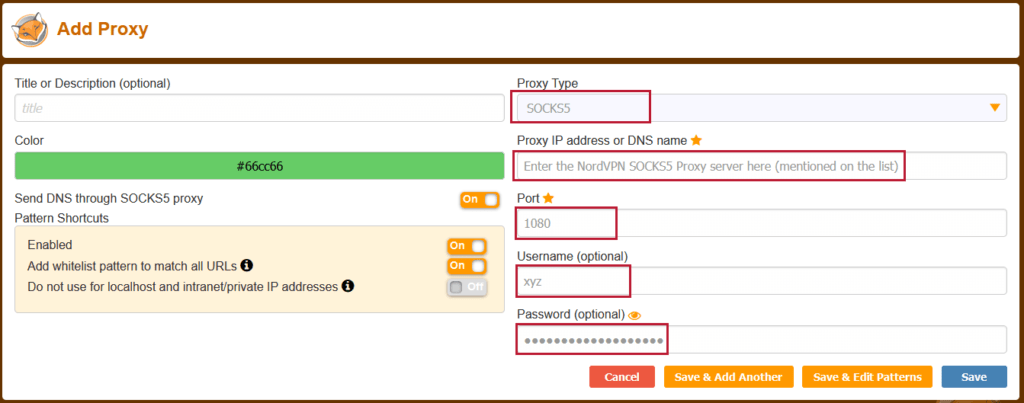
- Lastly, click on “Save.”
- If you’re not too sure about the result, you could always run the address or leak test through any IP checker website.
Can we use the NordVPN SOCKS5 Proxy for Netflix?
Yes, you can use NordVPN’s SOCKS5 proxy for Netflix. NordVPN is one of the best VPNs for streaming and works remarkably with Netflix. NordVPN offers around 5200+ servers, a large portion of them in the US. Almost all of Nord’s servers are optimized for streaming and torrenting.
Some users have reported amazing speeds while using a proxy for Netflix. You might have to contact support chat to learn about the best US proxy server. You could try using any of these for access to Netflix.
- us.socks.nordhold.net
- us.socks.nordhold.net
- los-angeles.us.socks.nordhold.net
- socks.nordhold.net
If these servers don’t work for you, contact customer support.
Also note that because the one-click proxy option was discontinued, and because there is no sign of the SOCKS5 working for Chrome and other extensions just yet, you will need to use it via. Firefox.
FAQs
Which port works the best for the NordVPN SOCKS5 proxy?
Almost all the ports work effectively with the SOCKS5 proxy. However, after testing and several results, we find that the 1080 port works best, which is why we recommend it.
Can we use the SOCKS5 proxy with the VPN?
Yes, you can use a SOCKS5 proxy and a VPN together. However, they might cause some connectivity issues. A VPN offers better encryption, while a proxy offers better speeds. Merging them together might cause a falter overall.
Can you get tracked using a SOCKS5 proxy?
The purpose of a proxy is to shield your physical IP address and keep you anonymous despite not having any solid encryption. Use a SOCKS5 proxy server from a reliable provider like NordVPN for extra anonymity.
To conclude
NordVPN is one of the few providers that still offers SOCKS5 support. Optimized servers and amazing connectivity make it an excellent option for people who want pure speed. We do have to remind you that SOCKS5 only offers anonymity, not security.
SOCKS5 proxies are also more tedious to set up. We recommend using a VPN for most activities and cases. Also, the NordVPN SOCKS5 proxy servers are a little limited. Work on it is underway, so you might hear some good news in the future. Till then, get a NordVPN subscription and enjoy the usual perks.


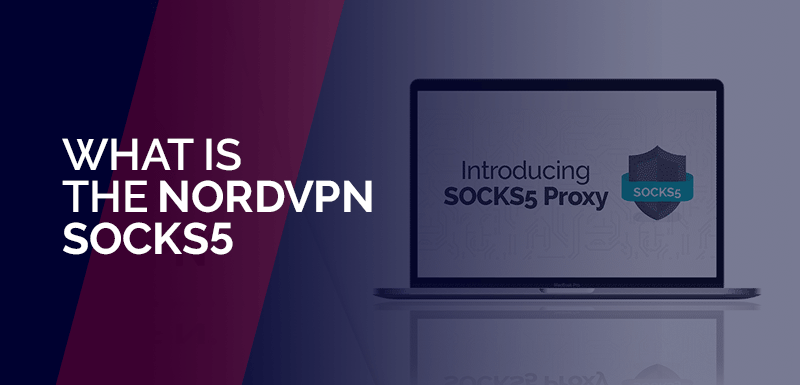



Leave a Reply