Surfshark is one of the best VPNs in the industry, with 3000+ servers and some of the best security features in the industry. From streaming to gaming and surfing, Surfshark is the VPN that can accomplish almost anything without much trouble. And you can test all of these features for no cost at all with a Surfshark Free Trial.
Surfshark offers a free 7-day trial for mobile phone devices, which is quite enough to test out the features. However, if you still need an extended version of the trial, you can try out the 30-day money-back guarantee trick. In this guide, we’ll uncover tips and tricks that you would never have thought of before and give you a special discount for your next Surfshark subscription.
Get the Surfshark Free Trial Now
Quick Guide: How to Get a 7-Day Surfshark Free Trial in 2024
The Surfshark 7-day free trial is only available on the Apple and Google Play Stores. Here’s how you can get Surfshark’s free trial for 7 days:
- Download and install the Surfshark app on Android or iOS from the respective stores.
- Launch the app by finding and clicking on it in the installed applications.
- Click on the “Start Free Trial” button.
- You’ll be redirected to the sign-up page, where you can create an account.
- You have to select a package or subscription plan (we recommend the 2-year plan because of its affordability).
- Finish the sign-up process, and you’ll now be subscribed to a 7-day free VPN trial.
You can cancel your Surfshark VPN subscription before the billing date if you don’t want to continue.
Why Use Surfshark’s Free Trial?
Surfshark’s free trial is a great way to test the VPN provider’s features. According to the official website, Surfshark has 3200 servers, WireGuard, AES 256, and a lot more. However, do these features even work in your country? Are the speeds enough for your needs?
You can find the answers to these questions only with the free trial. It’s like a sneak peek into the workings of the VPN, which allows you to gauge its abilities and compatibility. You won’t have to take someone’s word for Surfshark’s capabilities, because you can test Surfshark by yourself.
Furthermore, with Surfshark’s free trial, you won’t have to resort to using shady, free VPNs and providers. You can get a free subscription to a credible and trusted service provider.
Get a Trusted Surfshark VPN Trial
Limitations of Surfshark 7-Day Free Trial
While the 7-Day Surfshark VPN free trial is a great way to test the service, it has some limitations. The limits on the 7-day trial include:
- Testing Hindrances: Since the free trial is only available for mobile devices, you cannot test the VPN service on Windows and other desktop-based devices.
- Time Constraints: The 7-day free trial may not be enough to gauge the full functionality of the VPN, especially with streaming services and other applications.
- Requires Smart Phones to Activate: The seven-day Surfshark free trial requires an updated version of Surfshark to activate. Since you have to get a subscription from the respective play stores, the rules for a refund can vary.
Because of these limitations, we recommend trying the 30-day money-back guarantee as a free trial period.
Surfshark Free Trial Vs 30-Day Money-Back Guarantee
Here’s a side-by-side comparison of the 7-day trial and 30-day money-back guarantee to help you set things into perspective:
| Features | Surfshark 7 Day Trial | 30 Day Money Back Guarantee |
| Trial Period | 7 Days | 30 Days |
| Compatibility | Works on Android and iOS | Works on any device |
| Requires Upfront Payment | No | Yes |
| Requires Cancellation | Yes | Yes |
Compared to the 7-day trial, Surfshark’s money-back guarantee offers much better value. The only downside of the 30-day money-back guarantee is the upfront payment. You get the payment refunded to your account when you cancel, but it’s still a deal breaker for some people.
We’ve covered both subscription types in detail below. You can choose the one that suits you the most. Overall, we always recommend the money-back guarantee because it’s more versatile and useful.
Get Surfshark’s 30-Day Money Back Guarantee
How to Get Surfshark 7-Day Free Trial (Only For Smart Phones)
Here’s a simplified guide to help you try Surfshark for free using the seven-day free trial:
- To get a free trial for Surfshark, head to the Google Play Store or the App Store.
- Search for Surfshark and download the Surfshark app on your device.
- Wait for it to install and open the application.
- Click on the “Create Account” button.
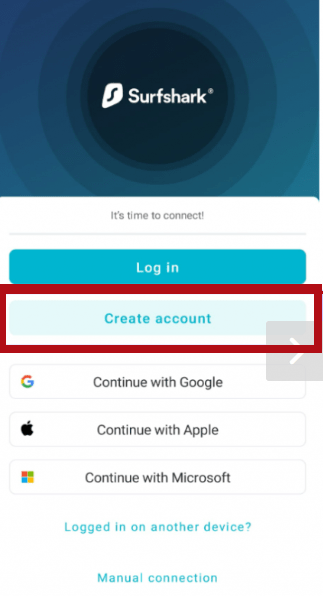
- Enter your email address and choose a password.
- Select the best package that you need. We recommend the 2-year plan because it’s affordable for people who want to continue the service after the free trial.
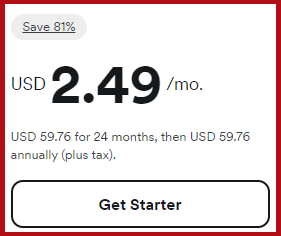
- Sign in to your Surfshark account and use your Surfshark free trial. Remember to cancel the free trial before the 7-day end to avoid being charged accidentally.
You can use the same steps to get the free Surfshark trial for your macOS device. The most important part is to cancel your Surfshark free trial before the 7 days are over. You can also cancel automatic renewals to avoid getting charged by default after 7 days.
How to Cancel Surfshark 7-Day Free Trial
Overall, the cancellation process for each device is similar, but there are slight differences. To make your life easier, we’ve collected the guides to cancel Surfshark’s 7-day free trial on different devices. Here’s how you do it:
Cancel Surfshark Free Trial on Android
- Go to the Google Play Store and click on your account.
- Select “Payments and subscriptions.”
- Next, click on “Subscriptions” in the next window.
- Click on your Surfshark subscription that is ongoing.
- Select “Cancel subscription.”
- You should now be notified about your subscription ending once the Surfshark free trial is over.
- And you’re done!
Cancel Surfshark Trial on iOS
- Head to your iOS “Settings.”
- Click on your Apple ID account.
- Click on “Subscriptions.”
- Select your ongoing Surfshark subscription.
- Click on “Surfshark VPN.”
- Scroll and then select “Cancel Free Trial.”
- You’re done!
Cancel Surfshark Free Trial on MacOS
- Go to the App Store.
- Click on your profile name and then “Sign In.”
- Click on “Account Settings.”
- Head to “Subscriptions” and then click on “Manager.”
- Tap on “Edit” next to the Surfshark app.
- Click on “Cancel Subscription.”
The best way to prevent being changed after your trial Surfshark period ends is to disable the auto-renewal option when you sign up for the service.
Even if you forget, Surfshark will notify you 24 hours before it ends. If you do skip the deadline, you can always use the 30-day money-back guarantee and get a full refund.
How to Get Surfshark VPN 30-Day Free Trial (For All Devices)
The 7-day free trial isn’t enough to test the full capability of the VPN. That’s why we recommend using the money-back guarantee to get an improvised 30-day free trial. It’s a legal and moral way of checking out a VPN, and here’s how you do it:
- Go to Surfshark’s Subscription Page and click on Get Surfshark.
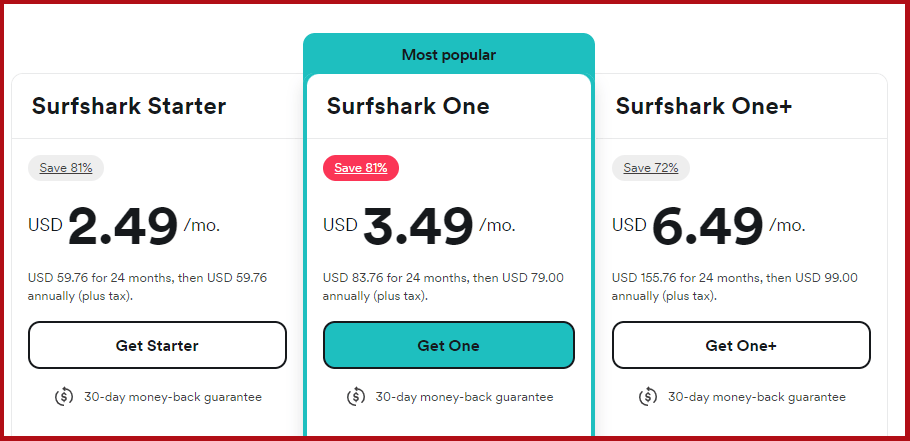
- Once you select the package, add your email ID, password, and payment method.
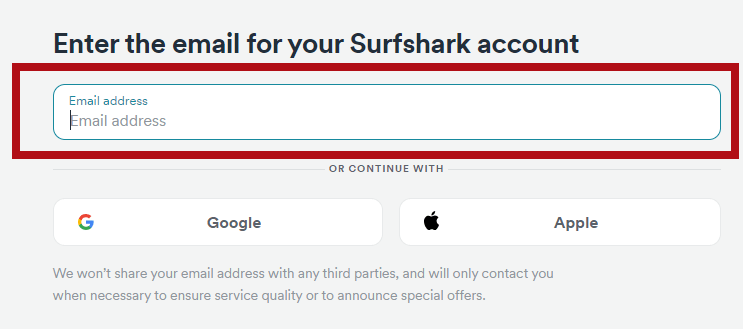
- Check out, and wait for your payment to process.
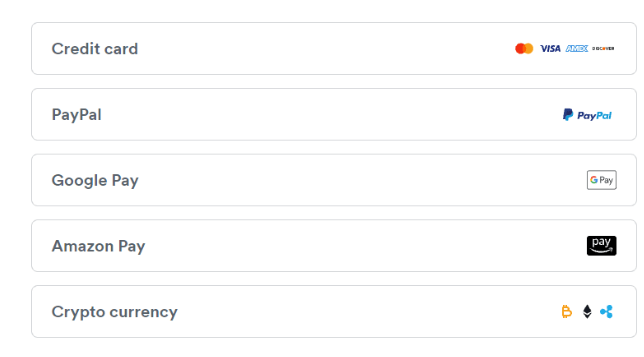
- Now, download and install the VPN app on any device.
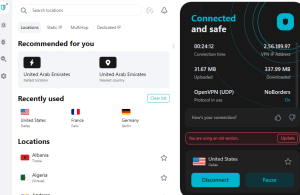
- Use Surfshark for free.
- Remember to cancel your subscription before the 30-day end.
The company might process refunds after 30 days under special circumstances, but we wouldn’t push our luck. Always cancel within 30 days, unless you want to continue with the subscription.
How to Cancel Your Surfshark Subscription
If you’re using the Surfshark 30-day free trial hack, here’s how to avoid being charged:
- Sign in to your Surfshark account from the website.
- Go to the “Billing” tab and click on “Cancel Subscription.”
- You only need to wait for an email telling you that your Surfshark subscription ended.
If for some reason you can’t use the above method, contact customer support. Surfshark has very responsive customer support and you can easily cancel your subscription via them.
Cancel Surfshark Money-Back Guarantee With Customer Support
Here’s a step-by-step guide to canceling Surfshark’s money-back guarantee through customer support:
- Go to Surfshark.com.
- Contact customer support via email or live chat.
- Tell them you’d like to cancel your subscription.
- They will ask you a reason for leaving.
- State one and wait for a confirmation message.
While these methods will work for most customers, in rare cases, you might be denied a refund.
Surfshark 30-Day Money-Back Guarantee Refund Policy
Surfshark is dedicated to providing anonymity and security, in a legal manner. If you breach their terms of service, you will be denied a refund. Here are some notable points from Surfshark’s refund policy:
- Breach of Terms: If you violate any of the terms of Surfshark’s fair usage policy, Surfshark will cancel your account and deny a refund. This includes using it to carry out illegal arms trades, trafficking, or any other activity that could cause a conflict with the law.
- Sharing Illegal Content: If you’re found sharing content that is questionable or illegal, be it images, or videos, Surfshark will terminate your account. The same applies to hate speech or other forms of content that is a federal offense and could be traced back to you.
- Exceeding the Period: Surfshark will not refund your money if you cancel the subscription after the 30-day period. You should also remember, that this refund only applies to new users. Existing users will not get a refund.
What Does the Surfshark VPN Free Trial Offer?
The Surfshark free trial offers the same perks as a standard subscription. For example, Surfshark has more than 3200 servers in 100 countries. You can use these servers to access geo-blocked content, and unblock Netflix or watch Marvel movies in Spain. The possibilities are endless.
Surfshark is easily the best VPN for everything, thanks to its speed and security. The VPN offers a Clean Web feature that will keep ads, malware, and spyware away while you browse, surf, or stream the web. With multiple security protocols like WireGuard and OpenVPN, you can maintain anonymity and even hide from your ISP.
To get the most out of your free trial, you should test all of Surfshark’s features. We recommend:
- Testing geo-blocked libraries
- Checking torrenting speed
- Checking download and upload speeds
- Checking ad block features
- Trying multi-hop servers
- Using Surfshark for gaming
We checked all of these in our Surfshark review. We were happy with the results, but we recommend doing your own research while you have the opportunity. Once you’ve tested everything out, you can choose to continue the subscription or unsubscribe and get your money back.
Conclusion: Get a Surfshark Free VPN Trial Today
Like most VPN providers, Surfshark talks about a lot of features, but how do you validate their claims? Through the Surfshark free trial. You can get a 7 or 30-day Surfshark free trial to test the features of this remarkable VPN before making a purchase.
You can get the 7-day trial with no credit card upfront payments. Unfortunately, this trial is limited to mobile devices, which means you get less functionality and a lack of data on computers, firesticks, and other devices. If you want to test the full glory of Surfshark, go for the 30-day money-back guarantee.
You will have to pay the subscription fee, but you’ll get a full refund when you cancel it within the 30-day period. You can easily cancel the subscription by going to the Surfshark website and canceling your billing from the account. Use the button below to get a sweet discount and a free trial of Surfshark today!
Get a Discounted Surfshark Free Trial Now
FAQs – Surfshark Free Trial
Does Surfshark have a free trial?
Yes, Surfshark does offer a free trial that you can use for 7 days on Android, iOS, and macOS. However, if you’d like to test the VPN on another device, you can use the 30-day money-back guarantee to hack a trial.
How do I get a 7-day Surfshark free trial?
To get a 7 day Surfshark free trial, you need to head to either the Google Play Store or the Apple App Store and download the VPN there. Run the app and sign up for the service. You won’t get charged until 7 days end.
Is there a 30 days free trial for Surfshark?
No, there is no 30-day free trial for Surfshark, but you can hack one. All you need to do is sign up for the service, test the VPN for 30 days, and apply for account cancelation 24 hours or days before the deadline. However, make sure that you don’t violate the terms and conditions. The support team needs a valid reason and proper use of the service to process the refund.
Can I use the free Surfshark trial on Windows?
There is no free trial for Windows, but you can use the 30-day Surfshark money-back guarantee for it. In fact, with it, you can test the VPN on any supported device and make unlimited simultaneous connections.
How reliable is the Surfshark free trial according to Reddit?
According to the Reddit VPN community, Surfshark is rated as fast, reliable, and secure. Most users were able to stream the best movies from Netflix, Disney Plus, Amazon Prime, and other services. The speeds were desirable for the gaming community too eliminating high ping.
Do I need a Credit Card for the Surfshark free trial?
You don’t need a credit card for the free trial until after it ends. Plus, there are several payment methods that you can use like PayPal, Amazon Pay, Google Pay, crypto, etc.
Can I get Surfshark for free?
Yes, but only for 7 days on iOS, Android, and Mac devices. To avoid getting billed after the trial, you need to cancel the free trial either from your account or by contacting customer service.
Is NordVPN free trial better than Surfshark?
The Surfshark trial is better than NordVPN because, with NordVPN, you get 7 days only for Android and have to provide credit card information.
Can I get Surfshark free trial for Firestick?
There is no free Surfshark trial for Firestick, but you can still get a risk-free trial for Fire device with the 30-day money-back guarantee. This gives you the option to test it on streaming apps, for Fire TV gaming, music downloads, and more.
Will I be charged when the Surfshark free trial ends?
You won’t get charged during the free trial, however, if you do happen to forget to cancel the trial, you can use the 30-day money-back guarantee for a refund. However, chances are you might actually want to stay on with the subscription considering how good the VPN works.






Leave a Reply