Does NordVPN have a free trial? And how can you get a NordVPN free trial? These are the questions that we’re going to answer. With state-of-the-art features, including security protocols and robust encryption algorithms, NordVPN is a provider that guarantees your security.
But how do you know if it’s the VPN you need? By testing it out with the exclusive free trial. NordVPN offers a 7-day free trial for Android users. If you want an extended trial on other devices, you can try to hack the 30-day money-back guarantee. But before we got on with the details, why is NordVPN so important?
NordVPN is a big name in the cavernous sea of VPNs. This VPN provider offers a great number of 5500+ optimized VPN servers in 60 countries. It has high-standard privacy features and impenetrable security protocols, along with Obfuscated servers for the best privacy, bypassing content restrictions and helping prevent VPN-blocking firewalls. Moreover, NordVPN has user-friendly apps for most of the major devices. Also, it offers browser extensions to save your web browsing activities from virtual vulnerabilities. Not only this, but more appealing features make NordVPN a favorite among users.
In the VPN industry, where many VPNs offer free trials, you cannot trust every other VPN regarding your digital privacy and security. So, it is better to pay a small amount upfront and choose wisely than risk your sensitive data over the internet. Hence, when you pay an advance, you will get your full amount back once you cancel your NordVPN subscription within the official 30 days.
Need more details on how to get a NordVPN free trial? Let’s get started!
Does NordVPN Offer a Free Trial for Android?
Yes, NordVPN offers a 7-day free trial for Android devices. You can get a 7-day NordVPN free trial on your Android devices by downloading the NordVPN app from the Google Play Store.
Remember that this free trial is only eligible for Android users, and you won’t be able to test the VPN on other devices.
How to Sign Up for NordVPN 7-Day Free Trial [Easy Steps]
Here’s how to claim your 7day NordVPN free trial on Android:
- First, head to the “Google Play Store” and search for NordVPN.
- Download the VPN on your Android smartphone.
- Next, click on “Sign up.”
- Choose the “Pick a plan” option.
- Next, click on “Subscribe and try free” and provide your Credit Card details.
- Click on “Subscribe.”
- That’s all! You now have your 7-day NordVPN free trial for Android smartphones.
NordVPN previously had a true 3-day trial, but it was canceled abruptly. We contacted customer support to ask for the reason. Here are screenshots of the conversation:
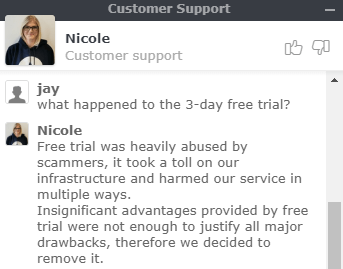
However, back in 2020, the free trial was then brought back and available for 7 days on both Android and iOS smartphones. You would have to provide your credit card details just for protocol. The chat images above are from 2021.
But now, things have changed again. There is a 7-day free trial available, but only for Android mobiles. Users can avail of it from the Google Play Store. I even reconfirmed this with the support chat in Jan 2023. Here’s what they told me:
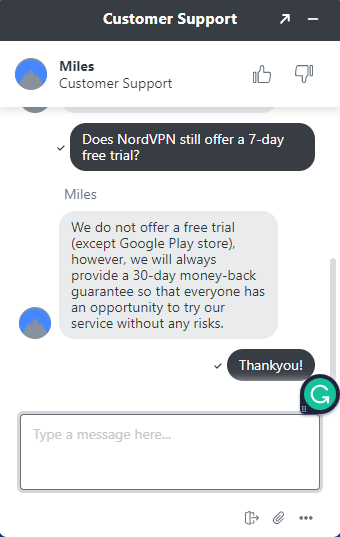
How to Hack NordVPN’s 30-Day Money-Back Guarantee [Quick Guide]
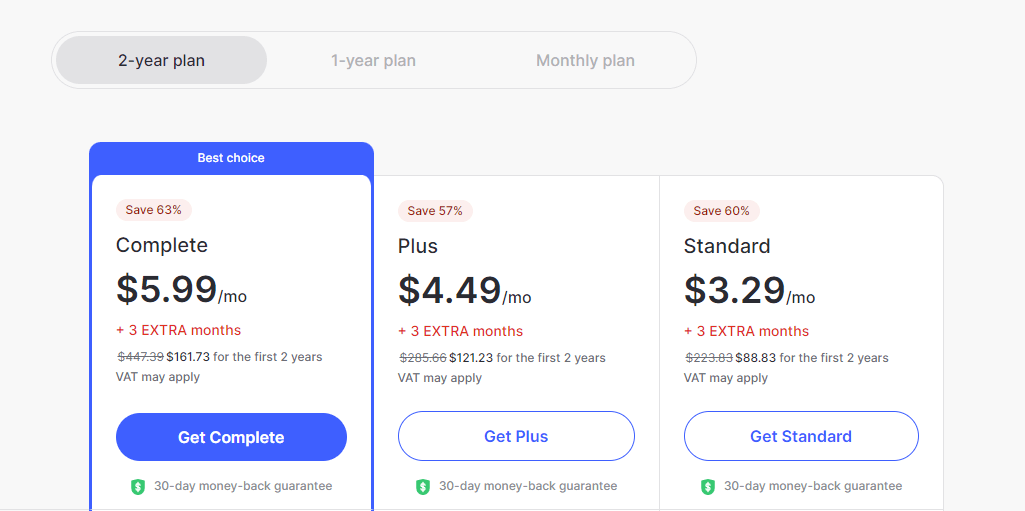
Hacking NordVPN’s 30-day money-back guarantee is simple and easy. It comes risk-free and allows you to use every NordVPN feature on every device. Keep in mind, to cancel the NordVPN subscription before the 30-days are over. Follow these guidelines to hack a NordVPN 30-day money-back guarantee:
- Head toward the official site of NordVPN.
- Select one plan from the given plans of one month, one year, or two years. (You will be charged upfront for the complete package. Once you cancel the NordVPN subscription, you can apply for a full refund. Also, if you like the NordVPN performance and want to continue with your subscription plan, you can opt for the best plan for $3.29/mo)
- Create your account by providing an email address and a password.
- Choose a payment method among the many options. (NordVPN accepts a wide range of payment methods, including all Credit Cards, PayPal, Amazon Pay, Google Pay, Apple Pay, Union Pay, Ali Pay, and cryptocurrencies.
- Once you submit your subscription, check your email. You will find a link confirming your account details. Click on the “Set password and activate account button.”
- Set a new password for your freshly made NordVPN account.
- Click “Change password.”
- Now log in using your account credentials.
- That’s everything! Now you can enjoy a 30-day money-back guarantee on every device you want to, checking NordVPN’s features, unblocking capabilities, and top-notch encryption!
How to Cancel NordVPN Free Trial [Simple Steps]
- Above, we have described how to hack NordVPN’s 30-day money-back guarantee in easy steps. Here, you can follow these steps on how to cancel NordVPN free trial, if you didn’t find NordVPN ticking all the boxes. You can follow these super easy steps to ask for a full-refund once you enjoy your 30-day money-back guarantee.
- Open NordVPN.com and go to “My account.”
- Log in using your credentials if you are not already logged in.
- Click on the “three dots” near the change plan button.
- Then Click on “Cancel automatic payments.”
- You will be asked, “Confirm Cancellation.”
- You’ve successfully canceled the automatic payments and will be shown a notification saying: “Your VPN plan will expire soon.”
- Now open NordVPN’s live chat box and contact a chat support representative about the cancellation of your account and ask for a refund.
- You can do that via your email and live chat. They will ask you some basic questions regarding your payment method, the amount paid, and the day you start your subscription.
- Wait for few days to get your full amount back into your account!
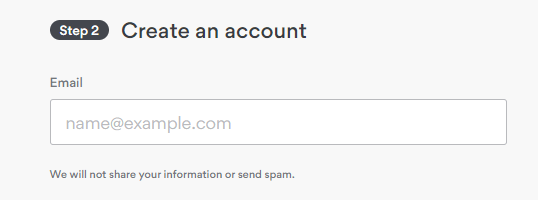
- Choose a method of payment. However, note that NordVPN has dropped PayPal as a payment method, and has added other safe options you can choose from.
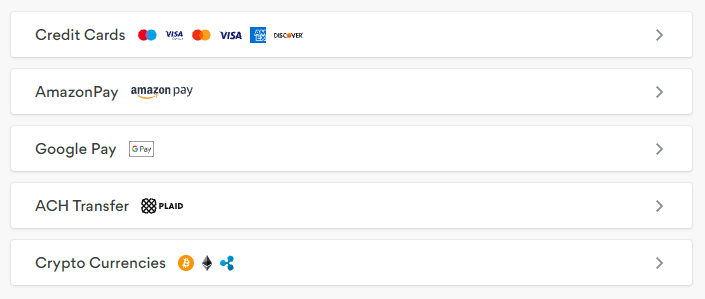
FAQs – NordVPN Free Trial Hack for 30-Days
How to cancel NordVPN free trial?
You can cancel NordVPN trial easily. Log in to Your Account. On NordVPN’s website, click “log in” in the top right corner. Go to the Billing Settings. From the left side pane, click on “billing” to open the billing settings. Open the Auto-Renewal Settings. Click Cancel Auto-Renewal. Open the Live Chat tab or go to NordVPN’s email and ask for a refund.
Does NordVPN have a 7 day free trial?
Yes, NordVPN does have a 7-day trial for Android smartphone users. You can get it when you sign up and download the app from the Google Play Store.
How do I get NordVPN unlimited for free?
You cannot get a NordVPN unlimited account for free, nor an unlimited one for that matter. There are currently three subscription plans that you can choose from. However, you can use the NorrdVPN free trial for Android devices, since it allows you a 7-day free testing period for your Android smartphone.
How do you cancel a NordVPN free trial on Android?
If you’re using the NordVPN free trial for Android, you can cancel your service and avoid getting charged as long can you contact the support before 7 days end.
Does NordVPN charge after free trial?
Yes, it does. Whichever subscription package you choose at the time of signing up for this service is what you’ll be charged after the free trial ends. As soon as your 7-day NordVPN free trial ends, you’ll be charged for it.
What’s the difference between NordVPN discount and free trial?
There is a difference between the free trial and the NordVPN discount coupon. The free trial lets you test out the VPN’s premium features, whereas the discount coupon lets you know the best NordVPN price at the moment. This includes the best-budgeted price for you and gives you an insight on what package to go with just in case you feel like continuing with the VPN after the free trial. The NordVPN price by the month is around $14.99/mo. Its 1-year Standard plan is around $4.99/mo., and the best price at the moment for its 2-year Standard plan is $3.19/mo, saving you 63%.
Can we get a NordVPN trial without a credit card?
There are other modes of payment other than a Credit card. To pay for your free trial, you can use PayPal, Amazon Pay, Google Pay, Union Pay, and cryptocurrency.
How do I set up the NordVPN app?
Once you’ve subscribed to NordVPN, download the app and install it on your device. Launch the app and sign in to your account. Connect to the best server and switch around the settings on the app if you need. Now, if you don’t like the service or are experiencing the “NordVPN background process is not working” issue, it can easily be fixed. If not, you can ask for a refund. Also, if you feel like you can’t remember your VPN password, this provider also offers NordPass as its password manager service.
What can I do with the 7-day NordVPN free trial?
NordVPN offers a 7-day free trial for Android users. During that free trial, you get access to the entire VPN software. You can try out all the servers and features like encryption protocols, Kill Switch, and CyberSec. Additionally, try testing the app to unblock services like Netflix, ESPN, Disney Plus, BBC iPlayer, HBO Go, Hulu, Amazon Prime, etc.
How do you cancel NordVPN and get a full refund?
To cancel your NordVPN subscription and avail a refund, go to nordvpn.com and sign in to your account. On your account page, click on “Change Plan” and then confirm the cancellation. Now go to the live chat support and request a refund. That’s all. You just have to wait a short while for the payment to be reimbursed in your account.
How can I cancel my recurring NordVPN payment?
If you’re planning on canceling a recurring payment for your NordVPN account, go to the account page, sign in and then click on “Billing.” Now, click on “Subscription” and then on “Manage.” You’ll find it next to the “Auto-Renewal” tab. Click on “Cancel auto-Renewal.” That’s about it.
Final Words – NordVPN Free Trial Hack for 30-Days
Now you can get a 7-day and 30-day NordVPN free trial on your favorite devices. You’ll have to get the 30-day trial using the money-back guarantee if you want to test out NordVPN on devices other than Android.
Follow the steps and remember to cancel your subscription before the 7 or 30-day end to avoid auto-renewals. Test out everything, and if you like NordVPN, opt for a 2-year plan for the best savings. You can also keep an eye on our page for VPN deals and discounts, to get your hands on some sweet deals.



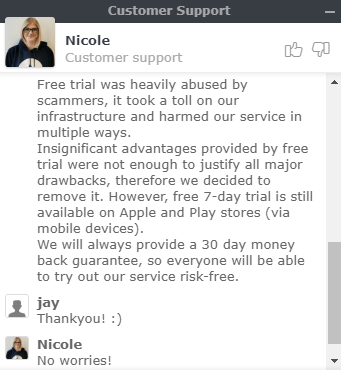



Leave a Reply