Are you ready to use the world’s best VPN for free? Are you ready to protect your data from malicious threat actors? Follow our guide to get an ExpressVPN free trial. Before we dive into the thick of it, please remember that there are two ways to get an ExpressVPN free trial.
By convention, ExpressVPN only offers a 7-day free trial for Android and iOS devices. However, there is a secret way to hack a free trial for an extended 30-day period using the money-back guarantee. It’s a great option for people who want to test ExpressVPN before investing in the annual plans.
But why even go through all this trouble for ExpressVPN? The answer is functionality. ExpressVPN is by far the best VPN right now. With 3000+ servers in 94 countries, it can unblock almost any service from any country. With Light Way and OpenVPN support, ExpressVPN can keep your speeds high while keeping data thieves away.
And you can test all these features via a free trial. Now that you understand why the free trial is so important let’s get on with the technical bits.
How to get an ExpressVPN free trial – Quick Guide
- Download the ExpressVPN app from the app store on your smartphone
- Once downloaded, click on “Start free trial.”
- Connect to a server.
- Use the VPN free for 7 days.
The 7-day free trial
ExpressVPN offers a standard free trial for Android and iOS smartphones. The free trial lasts for 7 days, and after you’re done testing the VPN app, you will be required to subscribe to a premium plan.
You don’t need to provide any credit card details for the 7-day free trial. You’ll find it mentioned on their website within the FAQ section, but the number of days isn’t specified.
To reconfirm this, I contacted the support team recently and asked if a limited free trial was still available, to which they confirmed that they did. Here’s a shot from the chat:
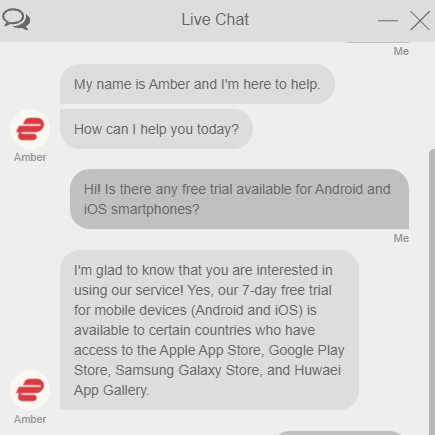
So, yes, ExpressVPN offers a free trial for mobile devices. However, this only applies to countries with access to the Apple and Play Stores.
How to get and use the 7-day ExpressVPN free trial
The 7-day free trial is available only for those using an Android or iOs smartphone. You can avail of it from Google and Apple Stores. Here’s how you can get started:
- Go to the Apple App Store or the Google Play Store, and look for the ExpressVPN app.
- Download the app on your device, and install it.
- Launch the app and log in with your ExpressVPN credentials. The same one you used to sign up with on the webpage.
- Once you entered your ID, click on “Start Free Trial”, as mentioned in the snapshot below:
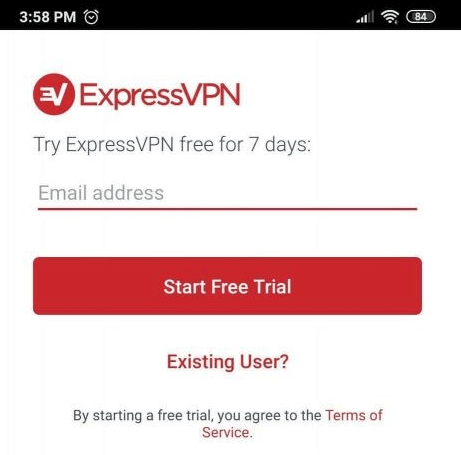
- That’s about it. Start streaming or web browsing.
The ExpressVPN 30-day risk-free trial
Sometimes 7 days aren’t enough to check out every feature. Also, the 7-day trial is only available on Smart Phones. How can you get a free trial on other platforms like Windows or MacOS. Fortunately, you can use the 30-day money-back guarantee to hack a free trial for an extended month.
In these 30 days of testing the VPN, you get premium access to all its features. You can access multiple streaming services from different locations, like Sling TV in Canada or Disney Plus in Hong Kong. Try the Light Way protocol to game on your favorite servers or play on free websites like Unblocked Games 999.
The opportunities are boundless, and you only need to get your hands on the free trial to get started. So, here’s how you can hack your way to an ExpressVPN free trial:
How to hack a free trial from the ExpressVPN 30-day money-back guarantee
ExpressVPN offers a 30-day refund. Yes, you’ll have to provide your credit card details but you still won’t be paying anything if you cancel your trial. That’s the best way to hack the refund period and turn it into a free trial period.
Before availing of your free trial, you must create your account. Here’s how:
- Go to the ExpressVPN homepage, and click on “Get Started” to get the free trial:
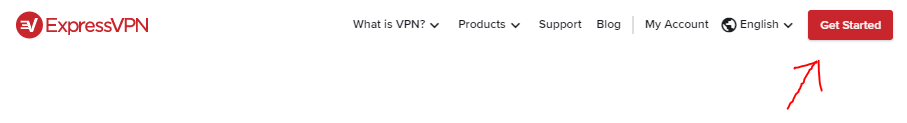
- Choose a pricing package that suits your needs:
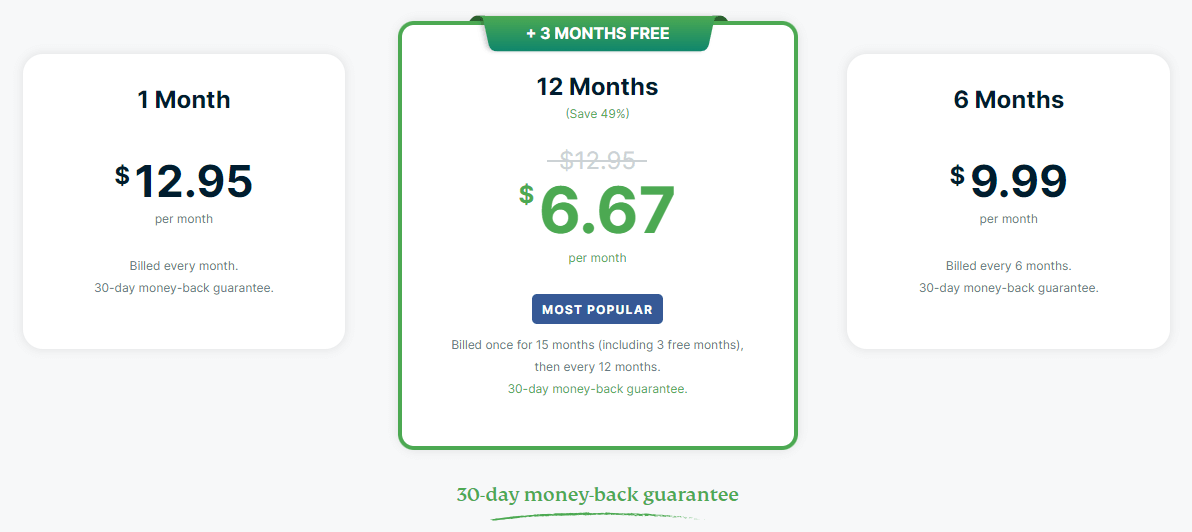
- Create your account by providing your email and password
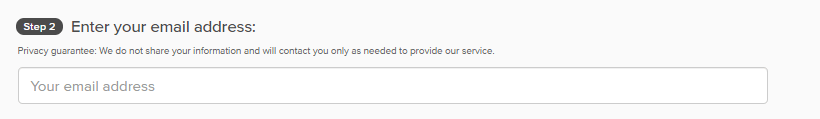
- Lastly, choose how you wish to make your payments. It also offers a cryptocurrency option where you can remain anonymous.
- (Note: Payments made through cryptocurrency are not refundable)
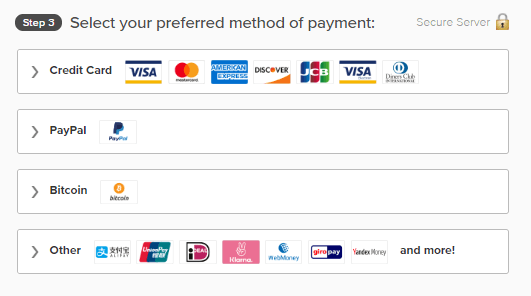
The ExpressVPN free trial for the 30-day deadline, lets you access the World Wide Web with full unrestricted features and access to multiple platforms. This even includes services that are geo-blocked in your country.
However, please note that if you violate ExpressVPN’s terms of service, your account will be suspended, and you won’t get a refund. Read their ToS before doing anything sketchy. Better yet, don’t do anything sketchy at all!
Also, if you feel like discontinuing the VPN, contact the support chat within the 30-day timeframe and not after.
How do you cancel an ExpressVPN free trial?
To cancel your ExpressVPN free trial, you have to stop all automatic payments from happening after the 7-day period ends. To cancel your trial on Android and iOS smartphones, check the tutorials below:
- Go to either the Play or App Stores.
- Click on subscription settings.
- For Android: click profile picture > payment and subscriptions > subscriptions.
- For iOS: click on the profile picture > subscriptions.
- Select ExpressVPN and follow the onscreen instructions to cancel your ExpressVPN subscription.
What can you access with the ExpressVPN free trial?
ExpressVPN is by far one of the most diverse VPNs that we’ve come across. With the ExpressVPN free trial, you can unblock the US Netflix library and other services like Disney Plus, Amazon Prime, Hulu, and BBC iPlayer. Besides this, you’ll protect your device and data with the best security tools under the umbrella of a trustworthy privacy policy.
You can use the free trial to test out speeds and smoothness on platforms like Unblocked Games 911 and Unblocked Games 76. Or try to get area-specific results to test the capabilities of the VPN.
The speeds were some of the fastest we’ve ever experienced, even though we tested a few of its servers with a slower connection. We used a 106.82 Mbps connection, and here are the results we got:
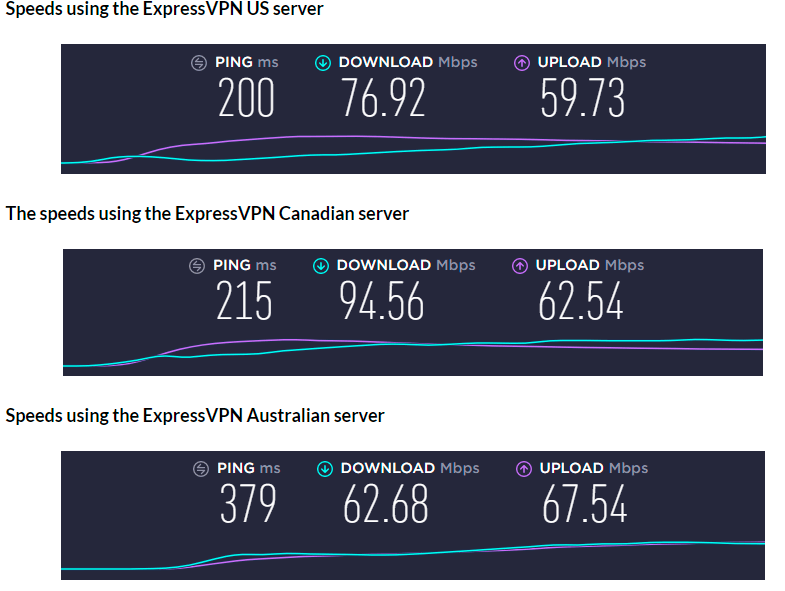
What features can I access with the 7-day free trial and 30-day refund policy?
ExpressVPN is known in the industry for having steady speeds and access to Netflix among other geo-blocked websites. Even though most free VPNs come with many restrictions, ExpressVPN is the complete opposite. Plus, it’s a rule that most free providers offer very limited access to services, whereas using a premium provider like ExpressVPN means stretching beyond limited access. Here’s what you’ll be provided:
- 3000+ servers spread across 94 countries
- Unlimited bandwidth
- It has produced fast-speed results
- Unblocks many geo-restricted streaming services.
- 256-bit AES cipher
- MediaStreamer feature
- RAM storage
- OpenVPN/Lightway/WireGuard protocols
- A Kill Switch
- DNS and leak protection
- 5 multi-device connections
Apart from this, there are a lot of other features that come with every ExpressVPN free and paid trial, which is why this provider is popular among users.
To conclude
Try out ExpressVPN for free using its trial period, before diving in with an investment. You can test all of ExpressVPN’s features on your smartphone using the 7-day trial or hack an extended trial on any platform using the 30-day money-back guarantee.
The only thing you need to do to get these amazing trials is to download the ExpressVPN app or visit the website and create an account. Cancel your ExpressVPN free trial before the end period, i.e, 7 or 30 days.
And please read their terms of service to avoid problems. If you want to sign up for an ExpressVPN premium plan, use our deals and discount page to save your hard-earned money without compromising on quality.
FAQs – ExpressVPN free trial
Is there a 7-day free trial for ExpressVPN?
Yes, ExpressVPN offers a 7-day free trial for Android and iOS smartphones. You only need to download the relevant applications from their respective stores and click on Get a Free Trial. You can also get an extended 30-day trial by using our hack to take advantage of the money-back guarantee.
How do I get 3 months free on ExpressVPN?
You can get 3 months free with ExpressVPN by using this coupon code. The 1-year plan offers 49% off + 3 months free. All you need to do is click on the link, sign up for the service by choosing the plan and use your subscription with the 3 months extension period.
Is the ExpressVPN discount coupon the same as the free trial?
No, it’s not. The point of a free trial is mainly to let you test out the VPNs premium features, without having to pay a buck. It allows you to test drive the app and see if it meets your requirements. On the other hand, the ExpressVPN discount coupon offers you the best deals. It starts from an extremely pricy $12.95/mo. for the monthly plan, with $9.99/mo. for the 6-month plan, and having the best deal of $6.67/mo. for 1 year + 3 months free, saving you 49%! However, if you are on a tight budget, I would suggest checking out other affordable VPNs.
How do I set up the ExpressVPN app?
To download and install the ExpressVPN app subscribe to the VPN. Download and install the VPN on your device. Launch the VPN, sign in. connect to the best server, and you’re done.
How do I cancel my 30-day refund period?
It honestly isn’t a huge process and you most definitely do not need to worry about not receiving a full refund; that’s why it’s called a hack in the tutorial above!ExpressVPN has a strict money-back policy. To avail of a full refund, all you need to do is contact an agent from the support chat within the 30-day time slot and ask for a refund.
What’s the difference between the Express free trial and refund?
With the free trial, you don’t have to pay a thing and it can only be used on Android and iOS smartphones. The refund period allows you to buy a subscription and can avail of a refund before 30 days end.
How do I get an unlimited ExpressVPN free trial?
There is no unlimited free trial that the VPN offers, but there is a workaround to get one. The workaround would be to use all of the VPN’s premium features during the risk-free money-back guarantee. When or if you feel you’re not happy with the service, you can ask for a refund. This is where your trial account ends.
Does ExpressVPN have a free trial?
Yes, ExpressVPN does offer a free trial for Android and iOS smartphones only for 7 days. However, if you’re looking for a longer trial period, you can use the ExpressVPN 30-day money-back guarantee and hack a risk-free trial period for 30 days. If you’re not happy with the service, you can contact a support representative and cancel your subscription.
How do I sign up for a free ExpressVPN account?
As mentioned, ExpressVPN only offers a free trial for Android and iOS smartphones. To sign up for it you can go to either the Google Play Store for Android or the App Store for iOS. Download the app, and create your account. Once you do, you’ll be directed to the free account page. Click on “Start 7-Day Free Trial” to get started.
Can I get a free ExpressVPN account on mobile?
Yes, you can get a free ExpressVPN account on Android and iOS smartphones if you cancel it before 7 days’ end. To get a free account, you first head to the App Store or the Google Play Store. Look for the ExpressVPN app and download it. You can now create your account on it by providing your email and other details. Click on “Create Account” which will land you on the dashboard. Click on the “see the free trial banner.” That’s about it, you can now enjoy your free trial account.
How does the ExpressVPN change email work?
Sometimes, you might not use your ExpressVPN account for a long time during your subscription period and might even forget the email you used to sign up for the service. So, when you think you’ve lost your email or forgotten it, contact the Support Team to get your account back.
How do you sign up for an ExpressVPN account?
To get the ExpressVPN risk-free trial, you need first to create an account. To do that, go to the website and click on the “Get ExpressVPN” button. Select the plan you’d like, and create your account by providing your email and other information like your password. Then, upon checking out, you can use the account and remember to ask for a refund before the 30-day money-back guarantee period ends.
Will the ExpressVPN free trial work on mobiles?
Yes, the ExpressVPN free trial works on mobiles, but to test the VPN for longer, you’ll have to hack the 30-day money-back guarantee. The 30-day method also works with other operating systems like Windows and MacOS.


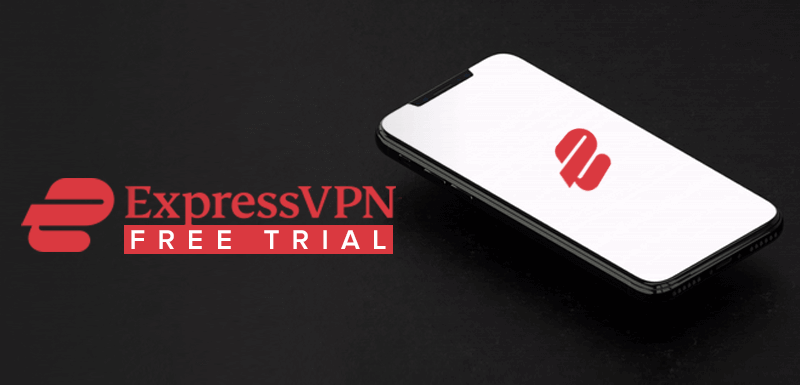



Leave a Reply