Does Express work with Netflix? Yes, it does. ExpressVPN is currently the best VPN to unblock Netflix in any country. It offers access to over 20+ Netflix libraries, even in countries where the streaming service is not available. ExpressVPN is easy to install on all Netflix-compatible devices and comes with Smart DNS that you can use on streaming devices that don’t support native VPN apps.
All-in-all, you can use the ExpressVPN Netflix app to access the service instantly. If you don’t know how to get started, you can use our guides below. However, there are times that ExpressVPN does not work with Netflix, which is the case with all VPNs. We’ll show you how to fix the issue.
How to watch Netflix with ExpressVPN
- Subscribe to ExpressVPN.
- Download and install ExpressVPN on a Netflix-supported device.
- Launch the app and log in to your account.
- Choose the best server, depending on the Netflix region you want to unblock.
- Open the Netflix app, and sign in.
- That’s all. You can now access any Netflix library with ExpressVPN. Again, it depends on what server you’re connected to.
If Netflix is not accessible in your country, first get a subscription to ExpressVPN. It’s currently the best VPN for Netflix. This way, you can change your IP address and unblock not just the Netflix app, but access multiple Netflix libraries. If you’re not sure about investing, ExpressVPN offers a free trial and a 30-day money-back guarantee you can use. If you don’t like the service, you can ask for a refund and cancel your account.
Why can’t I access Netflix?
Netflix is still among some of the most popular streaming services, however, it’s among many that are geo-restricted. Not only this, but Netflix is also regionally locked. This means that even if Netflix is accessible in the US, you won’t be able to access the Canadian Netflix library unless you change your location.
However, sometimes it just so happens that even when you can access Netflix, it might suddenly stop working. This could happen if your internet connection is weak or the app is not updated.
The best solution to unblocking or accessing Netflix is by using the best VPN for it. This is where ExpressVPN comes in. It is secure and offers optimized servers that help to unblock most Netflix libraries. Plus, it encrypts your connection and keeps you anonymous. This way, you can access more than one library without going detected.
What are the best ExpressVPN servers to unblock Netflix?
Going through the entire list of ExpressVPN servers to access Netflix is not easy. So here are a few popular choices that work according to the more famous libraries:
| United States | San Jose, Los Angeles, New York, New Jersey, Tampa |
| United Kingdom | London, East London, Wembley |
| Japan | Tokyo 1 and Tokyo 2 |
| Canada | Toronto 2 and Montreal |
| Germany | Frankfurt 2 |
ExpressVPN is not Working with Netflix – Troubleshooting guide
Even though ExpressVPN is one of the best VPNs for Netflix, there are times when it fails to work with the streaming service. So, if it’s not working for you, this either means that the server you’re connected to is not reachable or another software is preventing it from working.
This is usually the case with most VPNs, and the reason is due to several factors. When you try to access it, you’ll see Netflix error messages like:
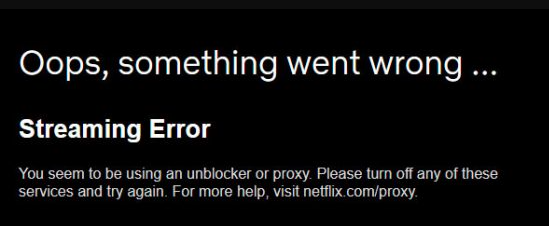
However, whatever the reason may be, when ExpressVPN is not working with Netflix, there are a number of fixes you can use:
Connect to another ExpressVPN Netflix server
Sometimes, the reason why ExpressVPN is not working with Netflix is that you’re connected to the wrong server for it. There might be an instance when some ExpressVPN servers stop working with Netflix due to blocked IP addresses.
Although, ExpressVPN has numerous servers that offer access to Netflix libraries. However, before making any hasty changes, try switching the servers to see which is the best one. For best access to Netflix US using ExpressVPN, I recommend using New Jersey and New York servers.
Clear all cookies and cache
If you’ve already got a Netflix account, you should be aware of the fact that Netflix temporarily stores some information about your location as soon as you access the service. These trails are called cookies and cache.
So, if you’re changing servers to access a different Netflix library, that IP address can be detected and matched with your current location. This could stop ExpressVPN from working with Netflix. To maneuver around this issue, we recommend clearing your cookies and cache from your browser. To do this on Google Chrome, you first have to:
- Click on the three dots on the top-right corner of the screen.
- Now, click on “More Tool” > “Clear Browsing Data” and select “All Time” from the “Time Range” drop-down menu.
- Check to mark the boxes that say “Browsing History,” “Cookies and other site data,” and “Cached images and files.”
- Click on “Clear data.”
- Now, restart the Chrome browser and access Netflix with ExpressVPN again.
Use the ExpressVPN MediaStreamer DNS
Even though most of the ExpressVPN servers work with Netflix, there are a couple of users who can’t find the best option. If that happens, you can always use the MediaStreamer DNS. This is the ExpressVPN Smart DNS proxy that you can also use on devices that don’t support native VPN apps. It allows you to access Netflix or other geo-blocked streaming services by replacing your IP address with its DNS server. However, the drawback is that this doesn’t come with encryption. To get started, you need to:
- Subscribe and sign in to your ExpressVPN account via the website.
- Click on “DNS Settings” on the left of the screen and then on “Register my IP address.”
- You can then change your device’s DNS address to one of the MediaStreamer DNS addresses.
- Sign up for Netflix and sign in to your account.
- You can now stream Netflix with the ExpressVPN DNS server.
Change the VPN protocols
There are many VPN protocols and each is designed for different tasks. Although, even if there are specific VPN protocols to use for streaming, not all are the best or most reliable. You could use the automatic protocol selection button to access Netflix with ExpressVPN, but there’s no guarantee of how it’ll work. Right now, after tests, the ExpressVPN Lightway and OpenVPN (UDP) protocols are the best bet. To access them, all you need to know is: to launch the app, go to the settings, and manually click on the Lightway protocol.
Check to see if the internet is stable
This is the last option if ExpressVPN is not working with Netflix. This step is the simplest and often occurs when you have a weak internet connection. To secure your connection, all you need to do is restart the modem or the WiFi router, then turn the VPN on and off. Once you give it a few seconds or even a minute, restart the internet and access Netflix with ExpressVPN using our tutorials above.
Why should I choose ExpressVPN for Netflix?
When I put ExpressVPN through a series of tests in my review, it delivered some of the best results when compared with other VPN providers. So, here’s why I think you should use ExpressVPN for Netflix:
- 3000+ servers in 94 countries, with the widest coverage being in the US.
- ExpressVPN delivered some of the fastest speeds!
- Unblocked not only Netflix but more services like BBC iPlayer, Hulu, Amazon Prime, Hotstar, Disney Plus, and more.
- Offers a Smart DNS proxy called MediaStreamer to bypass the heaviest Geo-blocks.
- Comes with DNS and IPv6 protection.
- Offers a Kill Switch.
- Supports multiple devices and allows simultaneous connections to up to 5 devices.
- Strict no-logs policy.
To Wrap up
ExpressVPN is loved by users worldwide for many reasons, and Netflix is one of its best successes. It works not only for Netflix, but countless other streaming services from anywhere in the world!
Another point to keep in mind – VPNs aren’t 100% reliable. The unblocking abilities are mostly successful depending on your location and the encryption standards the providers use. So, try giving ExpressVPN a test run first and see if it works well for you.
Just in case you’re looking for the most affordable ExpressVPN deal, make sure you check this VPN deals page, for the biggest discounts and coupons!
FAQs – ExpressVPN Netflix
Does Netflix work with ExpressVPN?
Yes, Netflix works with ExpressVPN. You can connect with any one of its servers and unblock up to 20+ Netflix libraries easily.
How do you use ExpressVPN for Netflix?
It’s simple to use Netflix with ExpressVPN. First, sign up for the service, download the VPN and sign in to your account. Select any country you want to connect with depending on the Netflix library you want access to. Check to see if your connection is stable and whether or not you are connected with a new IP address. Once a secure connection is established, start streaming Netflix content with ExpressVPN.
Is ExpressVPN blocked by Netflix?
No, ExpressVPN is not blocked by Netflix. However, just like most VPNs, some of the ExpressVPN servers might be blacklisted by Netflix. Netflix often detects IP addresses that aren’t registered and used to access its service outside the accessible region.
How do you watch Netflix with ExpressVPN?
Simply create your ExpressVPN account, launch the VPN and connect to the best server. Sign up for Netflix or sign in to your account. That’s all, you can now unblock and watch Netflix content with ExpressVPN.
Why is ExpressVPN not working with Netflix?
There are many reasons why ExpressVPN might not work with Netflix. Firstly, the IP address provided by the VPN might be blacklisted. You can also check if you’re connected with the wrong VPN protocol or whether your internet connection is stable.
How do you watch US Netflix with ExpressVPN?
It’s hardly three steps to watch US Netflix with ExpressVPN if you already have access to the streaming service or the VPN. simply get the VPN on your device, connect to a US server and then unblock the US Netflix library.






Leave a Reply