How fast is ExpressVPN? In this guide, we ran the ExpressVPN speed test to check out some of the popular servers that most users often go for. We ran the results according to what our regular internet connection was. The ExpressVPN fastest server entirely varies from person to person depending on where you live and how far you live from the virtual server you connected to.
Without further ado, here’s a glimpse at our updated Express VPN speed test.
The updated ExpressVPN speed test
As appealing as the screenshots of the ExpressVPN speed test results look, you have to first understand why these tests are conducted, how to read them, what flaws to look for, and what each speed measurement term means.
Without that, you’re just going to stare at a bunch of numbers that make no sense at all. Let’s begin with the terms.
A speed test comprises 3 categories:
Ping (ms)
When you load a website, do you often experience extreme lagging or does the page load immediately? The time with which the page or website responds is called Ping time.
It’s measured in milliseconds (ms). The faster the speed, or response of a website, the lower the ping rate. The Ping of a VPN also depends on how far your physical location is from the server you’re connected to. The farther it is the slower the speeds.
So, for Ping, the smaller the figure the faster the response.
Download speed (Mbps)
The download speed is measured in megabits per second. This is the main measurement to look at when checking the speed of a VPN. The faster the page loads, the higher the speeds. The average download speed requirement for HD streaming is 25 Mbps, anything lower than that is considered as average speeds. But, this also depends on your local connection speeds.
So, the higher the rate of the Download speed the faster the VPN.
Upload speed (Mbps)
The upload speed is similar to the download and is also measured in (Mbps). This measurement depends on how long it takes to send files, information, or data to another website, platform, etc. For example, uploading a picture to Facebook.
It’s the same as the download speeds, with a higher rate being considered fast.
How fast is ExpressVPN?
I ran a couple of widely sought-after ExpressVPN servers through a speed test. I conducted the tests on speedtest.net.
First, I tested out the speed of my local connection without connecting to the VPN. Here were the results:
Now keeping the speed without connection to ExpressVPN in the focal point, I tested out the speed of the VPN using various servers.
These were the results:
US server:
UK server:
CA server:
AUS server:
Apart from the wide difference in the Ping time, the download and upload speeds of the ExpressVPN servers in comparison to the results of the local speed are quite remarkable! There’s hardly much difference between the 5 results, with the UK server being the best of the lot.
Do VPNs increase your speed?
That’s a myth!
You’ve probably heard a lot about how a VPN can make your speeds faster and more promising than without a VPN connection. However, you should know that a VPN won’t magically boost up your speeds, faster than your local connection.
What a VPN does do, is stabilize the speeds. And that’s where the promising part comes in.
There are circumstances when your ISP (internet service provider) throttles with your speeds. Using a top VPN service will help end that issue.
Besides that, when you use a VPN, your speeds will automatically drop. This is because you’re connected to a server that might be far away from your location. It’ll take a while for a connection to work its route.
But, hold on!
A decrease in VPN speeds doesn’t mean the VPN is terrible!
You have to go through the terms given above, showing you how to read speed tests; determining whether or not your VPN is good.
For instance, if you’re local connection was 25 Mbps in download speed and after connecting to ExpressVPN it lowered down to 20 or 22 Mbps, it’s still considered as good.
Because again, the drop in the VPN speed also depends on the local connection speeds. However, ExpressVPN delivered exceptional speed results in the test.
How to choose the best server on ExpressVPN for fast streaming
Now, since you’ve got the idea of how to test the ExpressVPN speed, you should also look into choosing the best server according to what you’re trying to access.
For starters, if you’re trying to unblock or stream on Netflix, you’ll have to connect to the best US server that ExpressVPN offers. You can either contact the ExpressVPN support chat asking which server is the best for Netflix or, test them out on speedtest.net. Either way, it’ll hardly take a few seconds.
Frequently Asked Questions
How fast are the ExpressVPN servers?
The average ExpressVPN speeds across its servers were relatively fast considering that we tested the VPN over a slower internet connection. Plus, there is no way of telling what the fastest ExpressVPN server is, since it depends on your connection. For instance, when I tested the ExpressVPN app to unblock Disney Plus in the Philippines, the US server speeds never came lower than 198 Mbps. My local connection speeds were around 174 Mbps, so the speeds on the US server are considered as extremely fast.
How can I speed up my ExpressVPN speeds?
If you’re having some ExpressVPN speed issues, there are a few things you can do. First, you can redownload the latest ExpressVPN version of the app. If that still doesn’t work try changing servers. Sometimes the speed of the ExpressVPN servers depends on how close your physical location is to the virtual servers. Alternatively, you can also change the VPN protocols; not all work the same. If there are any further issues, you could always contact the ExpressVPN support chat.
Is ExpressVPN slow?
Not exactly. All VPN services at some point slow down. When you connect to a VPN, your connection is encrypted and the process of that is what causes your speeds to slow down a little. However, ExpressVPN is one of the few VPN providers that deliver the fastest server speeds. Again, connect to a server that is closer to your location, to avoid buffering or lagging.
To conclude
We couldn’t find the Express VPN fastest server, but we did test the most popular servers in this ExpressVPN speed test. So, if you’re wondering how fast is ExpressVPN? Well, fast enough. In fact, ExpressVPN is one of the fastest VPNs in the market at the moment, among many other perks.
ExpressVPN even comes with a free trial and refund period that you can use just for your speed tests or more! If you’re not satisfied with the service, they’re reliable in providing a full refund and account cancellation.
Even if you’re looking for better results, ExpressVPN often offers exclusive discounts that you can check on our page for the best VPN deals in 2022!

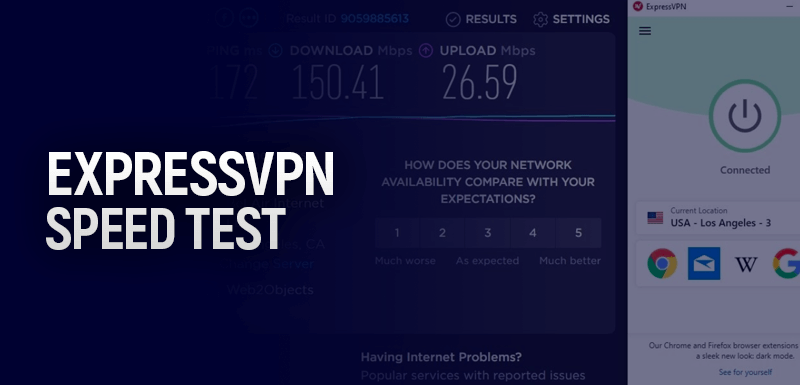
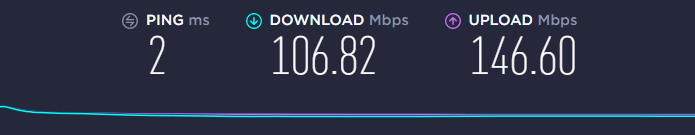
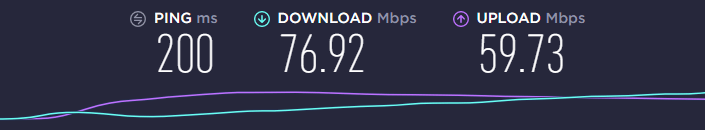
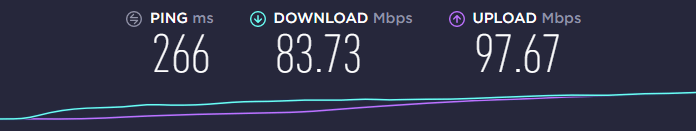
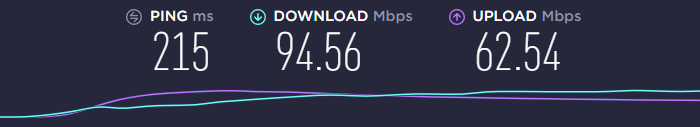
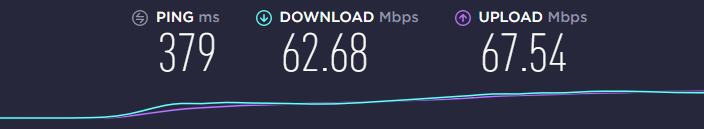


Leave a Reply