Sky Go among other UK TV channels is regionally locked and only accessible to users living within the United Kingdom or its territories. To access Sky Go while on the move, you will need to have a UK IP address. With that said, this guide will help you with how to watch Sky Go abroad or from anywhere outside the UK using the best VPN for it.
If you’re wondering how to get a UK IP address from anywhere, there is a solution right below. The simple solution provided here will help you get access to UK services that are geo-locked outside the United Kingdom, such as Sky Go and Sky Sports.
Quick tutorial – How to Watch Sky Go outside the UK
- Subscribe to the best VPN service provider, we recommend ExpressVPN.
- Download and install the VPN on your device.
- Open the VPN app and log in to your account.
- Connect to a UK server. This will give you a UK IP address to stream Sky Go.
- Sign up for Sky Go or sign in to your Sky TV account.
- Start watching Sky Go content from abroad outside the UK!
As mentioned above, users are allowed to access Sky Go only within the UK and in some parts of Ireland. However, if you live anywhere outside these regions, you will not be able to access Sky Go.
This does not mean you can not watch Sky Go from anywhere else. You can access Sky Go and other streaming services from the UK using the best VPN service providers.
How to watch Sky Go on mobile apps
Just in case you’re planning to watch Sky Go on your Android or iOS smartphone, here’s how you can do that:
- Subscribe to the best VPN, we recommend ExpressVPN to unblock Sky Go in the US or outside the UK.
- Download and install the VPN on your mobile device.
- Sign in and connect to a UK server.
- Now, download the Sky Go app from either the Google Play Store or the Apple App Store.
- Sign in to your Sky TV account to access it from anywhere in the world.
Watch Sky Go in the US or anywhere outside the UK on your smartphones.
Quick list – 5 Best VPNs to watch Sky Go
- ExpressVPN is the best VPN that offers speedy UK TV servers that you can watch Sky Go with.
- Surfshark is one of the best pocket-friendly VPN to watch Sky Go.
- NordVPN is the best VPN to watch Sky Go in the USA or anywhere outside the UK.
- CyberGhost offers dedicated servers to watch Sky Go and other UK platforms.
- PureVPN allows users to connect to over 500+ servers in the UK to access Sky Go.
- How we chose the best VPNs that allow access to Sky Go even outside of the UKNot all VPNs are reliable enough to access Sky Go outside of the UK, let alone other UK streaming services like BBC iPlayer etc. This is why our team was extra selective while choosing 5 top VPN services that not only unblock Sky Go, but offer other features to create a better experience. Here’s how we chose the best VPN to unblock Sky Go outside the UK from anywhere in the world:
- Chose them because of the UK servers they offer along with international servers to access other international services.
- Speedy servers to avoid buffering or ISP throttling.
- Unlimited bandwidth.
- No logs policy
- Access to numerous streaming services, apps, websites and more.
- Top-notch encryption and other security protocols.
- Multi-device connection and device support.
- 24/7 chat support
- Ability to bypass censorship and mass surveillance.
Need more details on each of the providers that are the best to watch Sky Go or Sky TV outside the UK? Have a look below.
Best VPNs for Sky Go TV in 2022
Here’s my list on the best VPNs recommended for watching Sky Go abroad:
1. ExpressVPN – UK servers optimized for speedy streams on Sky Go
Most users label ExpressVPN as the most expensive, however, if you’ve ever tested the VPN, you’d know that the price is worth it! You have to pay $8.32/month on is 12-month plan which offers the best deal. With fast speeds, unlimited bandwidth and its optimized UK servers, we were able to easily unblock and watch Sky Go from outside the UK with great ease. The provider comes with over 3000+ servers in 94 countries.
Other than Sky Go. I got access to BBC iPlayer, UKTV Hub, Netflix UK, BritBox, All4, and others. We even accessed international platforms like Hulu, Amazon Prime and more for further testing.
If we talk about the ExpressVPN speeds, they’re some of the fastest ever extracted while testing VPNs. Over an average connection of 106.82Mbps, I got 83.73Mbps using the UK server.
ExpressVPN offers great device support, and even allows up to 5 multi-device connections. If there’s a device that does not support direct VPN installation, you can use the ExpressVPN MediaStreamer Smart DNS feature.
If we’re talking about features, ExpressVPN operates using AES 256-bit encryption, has a Kill Switch, DNS and IP leak protection, and allows TOR over VPN. The plus point is that ExpressVPN does not log any user data. This is just a few little details on what ExpressVPN offers, other than this, you can refer to our updated ExpressVPN review.
Feel free to test the VPN, using the ExpressVPN free trial, or jump directly into its 30-day money-back guarantee that you can hack as a free trial. Don’t like the app? Ask for a refund.
Key features
- 3000+ servers in 94 countries, with UK servers in 4 locations
- Optimized for streaming and torrenting
- Fast streaming speeds
- Unlimited bandwidth
- Multi-device connections up to 5 devices
- Apps for Windows, Android, iOS, macOS, Firestick, Linux, Xbox, Apple TV etc.
- Perfect Forward Secrecy, MediaStreamer feature, Split-tunneling
- Works with Sky Go, Sky sports, BBC iPlayer, BT Sport, Netflix UK, ITV, All4, Eurosport Player
2. Surfshark – Affordable VPN to unblock Sky Go TV outside the UK
Surfshark is currently one of the most popular VPN among users worldwide. It’s mostly because of its affordability and being one of the best for unblocking numerous streaming services from anywhere in the world thanks to its wide server network. You can pay as low as $2.49 to avail its services on its 24-month plan.
You can connect to just about any of its 3200+ servers in 95 countries and get access. With that said, during testing, I connected to a couple of its UK servers and was able to not only watch content on Sky Go, but on ITV, Netflix UK, All4, and others. We even got access to international streaming services and websites too, some of which include Netflix US, Amazon Prime, Hotstar, Hulu and others.
During my testing of the app, I connected to a couple of its popular servers including the UK one, just to check its speed consistency. Over a regular connection of 225.18 Mbps, I got 94.69 Mbps using the UK London server, which is more than satisfactory.
What users also love about Surfshark is that this provider allows unlimited device connections with just one subscription. So, you’d be able to unblock and watch Sky Go on one device, while streaming or gaming on another device simultaneously protected with a VPN. What’s new about the service is that they even introduced Surfshark Nexus over every subscription that offers better IP protection.
Coming to the security and privacy front, Surfshark operates using AES 256-bit encryption and has a built-in internet Kill Switch. There’s even a CleanWeb feature to block annoying ads. Need to use the VPN only for the Sky Go app? Use its whitelister (Split-tunneling) feature.
Apart from Surfshark being highly affordable, you can still test the entire app using the Surfshark free trial or its 30-day money-back guarantee.
Key features
- 3200+ servers in 95 countries, including UK
- Unlimited bandwidth
- Good speeds
- Servers optimized for streaming and torrenting
- Unlimited device connections
- Apps for Windows, Android, iOS, macOS, Firestick, Linux, Xbox, Apple TV etc.
- NoBorders, GPS Spoofing, Smart DNS and Camouflage Mode
- Works with Sky Go, Sky Sports, Netflix UK, ITV, BT Sport, All4, Eurosport Player, and BBC iPlayer.
3. NordVPN – Best choice to unblock Sky TV
For those of you who are not familiar with NordVPN, you should know that it is the absolute best to unblock streaming services and works smoothly with Sky Go too. It has 5437 servers in 58 countries, including servers in the UK. All you have to do is connect to any one of the UK servers, create your Sky TV account and access Sky Go from anywhere in the world. The standard plan to get NordVPN requires you to pay $3.29 per month.
Other than unblocking Sky Go TV, you will easily be able to access numerous other UK based services using any of its 500+ UK servers. I was able to unblock Netflix (the UK and other libraries), BBC iPlayer, DAZN, Hulu in the UK, and other on-demand streaming platforms.
Using these servers, you won’t experience any buffering or lagging issues either. With its UK server, I got 99.93 Mbps over a 105.05 Mbps connection during testing.
Plus, if you’re traveling to a country that imposes harsh censorship and surveillance laws, you can use the NordVPN SmartPlay feature to access Sky Go.
Other features include military-grade AES 256-bit encryption, a strict no logs policy, DNS and IP leak protection, a Kill Switch and more. Here’s an updated NordVPN review you can go through for more specifics on the VPN.
Not sure about investing? There’s a NordVPN free trial you can use or its 30-day money-back guarantee. Don’t like the service? Cancel your account before the deadline and get a full refund.
Key features
- 5437 servers in 58 countries, with over 500+ servers in the UK
- Servers for streaming and P2P
- Unlimited bandwidth
- Stable speeds
- Multi-connections up to 6 devices
- Apps for Windows, Android, iOS, macOS, Firestick, Linux, Xbox, Apple TV etc.
- SmartPlay, CyberSec feature, Obfuscated servers, Leak protection
- Works with Sky go, Sky Sports, Netflix UK, BBC iPlayer, BT Sport, ITV, All4, Eurosport Player.
4. CyberGhost – Optimized UK servers to safely access Sky Go
CyberGhost is one of the most used VPNs for online privacy and anonymity, but it’s also loved for easy access to numerous streaming services. Within its network of 8171 servers in 91 countries, it offers around 710 servers in the UK. During testing, I was able to access not just Sky Go, but many other UK TV services. The best deal you can get here is $2.29 per month on its 39-month plan.
Some of them include UKTV Hub, BBC iPlayer, Netflix UK, All4, BritBox, etc. Connected to other servers to test streaming service or websites like Amazon Prime, Crunchyroll, YouTube, Netflix Us and others.
You do not have to be worried about the speeds. The thing is, when we tested the CyberGhost speeds, the internet connection itself was not too fast. Over a connection of 13.45 Mbps, I got 11.73 Mbps using the UK server. If the regular internet connection was faster, then the VPN speed results would’ve been faster too.
In terms of privacy and security features, CyberGhost comes with AES 256-bit encryption, it has a Kill Switch, and is DNS and IP leak protected. You could check out other details of the app in this CyberGhost review.
Not sure about signing up? You could always test the VPN using its free trial or the reliable 45-day money-back guarantee.
Key features
- 8171 servers in 91 countries, with over 710 servers in 3 UK locations
- Servers optimized for streaming and torrenting
- Reliable speeds
- Unlimited data
- Multi-device connections up to 7 devices
- Apps for Windows, Android, iOS, macOS, Firestick, Linux, Xbox, Apple TV etc.
- DNS / IP leak protection, Kill Switch, Military-grade encryption
- Works with Sky Go, Sky Sports, BBC iPlayer, BT Sport, All4, Netflix UK, ITV, Eurosport Player
5. PureVPN – offers over 600+ servers to access Sky Go
Last on the list for the best VPN for Sky Go, we have PureVPN. It’s known for having a large network coverage of over 6500+ servers in 78+ countries, which is more than all the VPNs listed above. The best price it offers is $1.99 per month.
Within that network, PurePVN has over 600+ servers in the UK. We tested a couple of them and got access to Sky Go content and many other services. Using the same UK servers, we unblocked Sky Sports, BBC iPlayer, the UK Netflix library and others.
PureVPN is perfect to get by buffering issues or ISP throttling. With a regular 200 Mbps connection, I got 80.22 Mbps using the UK server. This is fast enough to stream without any issues.
Online privacy and security of devices and data is a huge advantage while using PureVPN. The apps operate using AES 256-bit encryption, come with a Kill Switch, DDoS protection, DNS and IP leak prevention.
You can use its paid 7-day trial period or jump into the 31-day money-back guarantee to decide if it is best for you.
Key Features
- 6500+ servers in 78+ countries
- Its servers are tried and tested to unblock Sky Go with ease
- 10 simultaneous connections with a single subscription
- Fast speeds
- AES 256-bit encryption
- An active VPN Kill switch to keep you safe
- Top-notch DNS leak protection
Why do you need a VPN to watch Sky Go?
As mentioned above, Sky Go is only accessible to users in the UK and the Republic of Ireland. If you plan on signing up for the service anywhere else in the world, you will see a sign that looks like this:
Only Sky TV subscribers living within the UK and Ireland territories will be able to access Sky Go. To access it anywhere else in the world, you will need a UK IP address which is possible with a VPN.
For this reason, connect to any one of the 5 VPNs mentioned in our list above, and connect to a UK server to access Sky Go. You can even use our guide above on how to watch Sky Go with a VPN.
Other than getting access to Sky Go TV, you can use the same VPN to unblock other streaming services by connecting to other servers on the network. All 5 VPNs were tested for security, speeds, device support, and more.
What channels are available on Sky Go?
The Sky Go channels available on the list below are according to their categories:
Movies / Sports channels on Sky Go
- All Sky Cinema channels.
- All Sky Sports channels.
- BT Sport ESPN
- BT Sport 1
- BT Sport 2
- BT Sport 3
- Premier Sports 1
- Premier Sports 2
Entertainment channels on Sky Go
- 5 USA
- Alibi
- 5star
- Channel 4
- Channel 5
- RTÉ One
- RTÉ 2
- 3e
- Comedy Central
- Dave
- ITV
- Lifetime
- Sky Witness
- Universal
- Virgin Media One, including UTV Ireland
- Syfy
- Challenge
- Fox
- ITV 4
- Sky Atlantic
- GOLD
- ITVBe
- Good Food
- ITV 2
- More 4
- Sky One
- E!
- ITV 3
- MTV
- Sky Arts
- TLC
- Pick
- Home
- E4
- W
- Real Lives
- STV
- Vice
Kids TV channels on Sky Go
- Cartoonito
- Cartoon Network
- Boomerang
- CITV
- RTÉ Jr
- Baby TV
- Nick JR
- Nicktoons
- Nickelodeon
Documentary channels on Sky Go
- Crime & Investigation Network
- Discovery Channel
- Animal Planet
- Eden
- National Geographic
- Nat Geo Wild
- Sky Nature
- Sky History
- Sky History 2 HD
- Sky Documentaries
News and international channels on Sky Go
- News (Sky News, CNBC)
- International (SonyTV, Star Plus, ZeeTV, Star Gold, Colours)
Note, not all these channels are available to users in Ireland, while some are available only to users who have a BT Sport Sky subscription. Change your IP address by connecting to a server in the UK access all.
Sky Go not working with a VPN – Fix it!
- Just in case you’re already using a VPN to access Sky Go and it doesn’t seem to be working, there are some troubleshooting measures you can look into:
- Check to see if your system is set to the English language. If you change to a UK IP address, and your system language is not in English, there are chances of being detected.
- If your VPN is working for one streaming service and not for Sky Go, try switching the servers around a bit.
- Use a browser that supports Microsoft Silverlight.
- Clear your cookies and cache before accessing Sky Go.
- Use another device that is supported.
Frequently Asked Questions
Can Sky Go be watched anywhere?
Sky Go is a geo-restricted streaming channel that is based in the UK. However, you can bypass these geo-restrictions with a VPN no matter in which country you reside in.
How much does Sky Go cost?
Sky Go is free to use. The only thing you need is a Sky TV subscription. Once that’s done, you will be able to watch Sky Go for free.
Can you use a free VPN to watch Sky Go?
The appropriate answer would be no. Free VPNs aren’t something you can bank on. They come with limited bandwidth, lack of UK or international servers, have poor speeds, little to no encryption, and are not compatible with popular Sky TV devices. Plus, free VPNs often log user data, which is something you need to dodge. For this reason, we recommend using a premium provider like the ones listed above. They all offer free trials and refund periods that you can use for free.
What devices are supported by Sky Go?
You can download or use the Sky Go app on Amazon Fire tablets, Android and iOS smartphones, PS4, Xbox, MacOS, PC, iPad, and others. With one Sky TV account, you can stream it on up to 6 devices simultaneously. Sky Go is not yet available for Chromecast, and there’s no app for Firestick either. However, you could always use the casting or sideloading technique.
Can you watch Sky Go on Roku and Firestick?
No, Sky Go is not compatible with Roku, but you can use the phone mirroring or screening option and pair it to your Roku. There is no Sky Go app available on Firestick either, but you can still use the Sideloading method to install third-party apps.
Is it illegal to unblock Sky Go with a VPN?
It is NOT illegal to unblock Sky GO with a VPN. So far there are no restrictions on watching Sky Go with a VPN. However, the laws are different in every country, so make sure you check up on that before proceeding.
Can you watch Sky Go on a smart TV?
Yes, you can, but you will need to connect your PC, laptop or other gaming console to the Smart TV’s HDMI port and then run the Sky Go app on it.
To conclude
And that’s a wrap! You now know how to watch Sky Go in the US or outside the UK. The 5 VPN services on our list above all offer UK servers that you can connect with to access sky go. Connect to any one of them and access Sky Go from anywhere in the world.





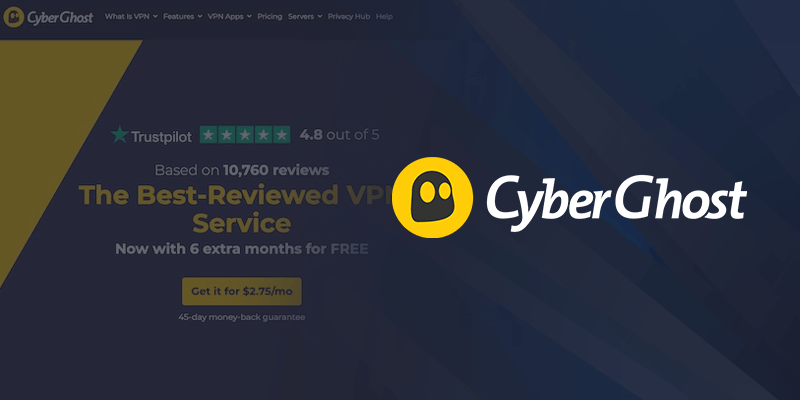
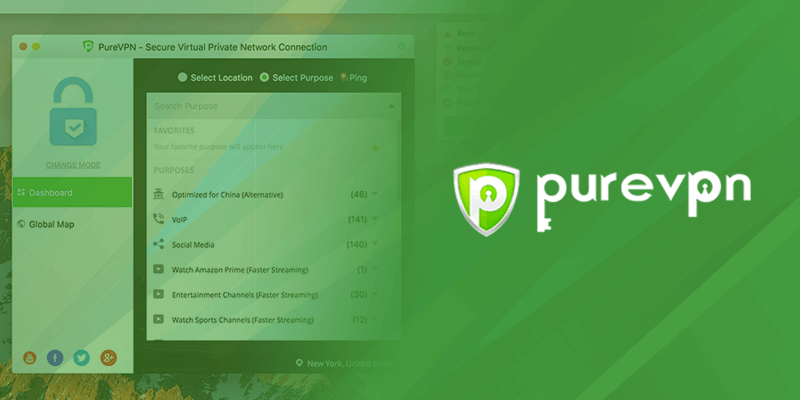


Leave a Reply