What is Nvidia Shield? Why do you need the best VPN for Nvidia Shield? What are the best Nvidia Shield VPNs? These are the questions that we’re going to answer in this guide. Nvidia Shield is a famous Android TV-based media player that gives you access to some of the most in-demand streaming services, gaming apps, torrenting, and more.
However, not all streaming apps or software are accessible on Nvidia Shield due to regional restrictions, which is why you need a VPN to change your IP address. Right now, Surfshark is the top and best VPN for Nvidia Shield. Its impressive speeds, unblocking abilities, and ease of use are what impressed us the most.
Quick List – Best VPN for Nvidia Shield in 2024
- Surfshark is the most affordable Nvidia Shield VPN, costing around $3.99/mo. We call it affordable because it allows unlimited device connections, high-end security, and access to over 3200+ servers in 100 countries. The speeds are amazing, and you can access some of the best geo-restricted streaming services on your Nvidia Shield device.
- NordVPN is known for its competent security and privacy features, which makes it a great choice for a VPN for Nvidia Shield TV. It costs $3.79/mo. and supports numerous streaming apps and is also compatible with Kodi. You can test NordVPN with Nvidia Shield using its risk-free 30-day money-back guarantee.
- ExpressVPN is our third choice for the best VPN for Nvidia Shield. During tests, its speeds were the fastest, and it unblocked a large number of streaming sites on Nvidia Shield. Sure, it costs $8.32/mo., which is way more than the other providers on the list, but it works the best. There is a free trial and a 30-day money-back guarantee that you can use to test the VPN.
- PureVPN makes the best VPN for a secure connection while streaming on your Nvidia Shield TV. It is a bit expensive with a monthly price of $4.99/mo. but it offers a large server network!
- IPVanish is a US-based VPN that works reliably for streaming, speeds fast enough for HD and 4K quality, and works great with Kodi add-ons on your Nvidia Shield TV at $3.82/mo.
Why Do You Need a VPN for Nvidia Shield?
Before understanding why you need a VPN for Shield TV, let’s talk about what it is. Nvidia Shield is an Android-based player that allows you to plug into your TV. Through this, you can access the best and biggest streaming apps, torrenting platforms, games, and more, like Netflix, HBO Max, Disney+, etc.
With it, you also get access to the best Kodi addons. However, the only downside to using your Nvidia Shield is geo-restrictions and ISP throttling. Most of the best streaming apps and games are only accessible in the US and the UK. This is why you need the best VPN for Nvidia Shield to evade geo-blocks.
However, not all VPNs are the best for Shield TV, which is why we’ve tested and listed 5 of the top providers that worked the best.
5 Best VPNs for Nvidia Shield TV in 2024
Below, you’ll find details on what makes each of the top 5 VPN providers the best for your Nvidia Shield. These VPNs are:
1. Surfshark – #1 Best VPN for Nvidia Shield
First, on our list of the best Nvidia Shield VPNs, we have Surfshark. It offers a native Android app and can easily be set up on your Shield TV.
To get started, all you have to do is install the Android TV app, available on the Google Play Store, and then follow the onscreen instructions.
Other than that, it’s one of the more affordable VPN apps in the industry, and it also offers the best discounts. This provider has around 3200+ servers in 100 countries, all optimized for speedy streams. Speaking of streaming, I unblocked Netflix, BBC iPlayer, Hulu, Amazon Prime, Disney Plus, and more on Nvidia Shield. Since the features are more for the privacy-conscious, it makes this VPN an idyllic choice for Nvidia Shield users.
Even if you need to test the app, Surfshark offers a free trial and a 30-day refund. You can subscribe to the most affordable 2-year package of $2.21/mo. Don’t like the service? That’s alright because this provider allows a full refund within the given time frame.
Besides Nvidia Shield, this provider supports apps for multiple other platforms. Some of the supported devices and operating systems include Windows, macOS, iOS, Firestick, Smart TVs, and more.
To stream without restrictions on your Fire device, Surfshark even offers a dedicated Amazon Firestick VPN app for it. You can connect to all of these platforms at the same time because Surfshark allows unlimited device connections.
Need online protection? Surfshark offers robust security features like AES 256-bit encryption, GPS Spoofing, a Kill Switch, and much more!
All this and more is why Surfshark gets great reviews and why it’s recommended as the best VPN for Nvidia Shield TV.
Get Surfshark VPN for Nvidia Shield Now
2. NordVPN – Nvidia Shield VPN for the Privacy-Centric
Most VPN users have seen NordVPN top the lists for multi-purposes, and in fact, it makes one of the best VPN services for Nvidia Shield in 2024. It might be placed third on the list, but that doesn’t falter its performance.
NordVPN offers a native app for Android that is quite easy to set up on your Shield TV. To begin, install the Android TV app available on Google Play Store and then follow the onscreen instructions. It has 5700+ servers in 59 countries. I tested them on Nvidia Shield, I got access to Netflix, BBC iPlayer, Disney Plus, Hulu, Amazon Prime, and more. Plus side, NordVPN works with qBittorrent and other top torrenting sites, just in case that interests you.
You could run tests of your own, considering that NordVPN comes with a free trial and refund period. Subscribe to its most affordable package, which costs around $3.79/mo. and cancel your account at any time during the timeframe.
Apart from Nvidia Shield, NordVPN offers apps for other popular devices, including Windows, macOS, iOS, Smart TVs, and others. Since NordVPN allows up to 6 multi-device connections, you can connect other devices and your Shield TV to the VPN via one subscription.
NordVPN is also pretty famous for its online security protection features. Its apps operate using AES 256-bit encryption and have features like a Kill Switch, Double VPN servers, SmartPlay DNS, and a unique CyberSec feature to dodge ads.
All in all, NordVPN is a reliable provider and works best for Nvidia Shield TV. Its overall performance as a VPN is why NordVPN is loved by users worldwide. In fact, it’s quite popular because the provider also offers a business VPN service called NordLayer.
Get NordVPN for Nvidia Shield Now
3. ExpressVPN – Fastest VPN for Nvidia Shield TV
ExpressVPN is our third-best choice for the best Nvidia Shield VPN that makes an exceptional app for your Shield TV. It offers an Android TV app that you’ll find on the Google Play Store. You can download and install it directly on your Shield TV. Just in case this version doesn’t work, ExpressVPN also offers an APK file that you can sideload.
This provider has also been ranked by the Reddit community as one of the best for Nvidia Shield TV. Here’s a snippet from the Reddit platform for Nvidia Shield:
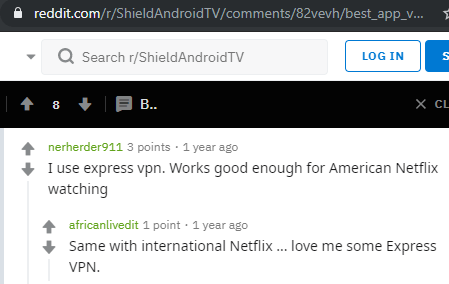
ExpressVPN also supports apps for major platforms like Windows, iOS, Mac, Firestick, and others. You can connect to multiple devices since it allows simultaneous connections up to 5 devices.
To access unlimited services on your Nvidia TV, you’ll have around 3000+ servers in 94 countries to choose from.
Additionally, ExpressVPN has pulled out some of the fastest speed results, offers unlimited bandwidth, and allows access to Netflix, Hulu, BBC iPlayer, HBO Now, and Amazon Prime Video when tested.
Need to test the VPN? ExpressVPN offers a 7-day free trial and a 30-day refund. You’ll be able to get a feel of the app’s features and overall performance. If you’re not happy with the service, you could ask for a refund.
ExpressVPN costs around $8.32/mo, but its performance is worth every penny. It’s also why our team recommends ExpressVPN for Nvidia Shield. Plus, if you’re looking for reassurance, ExpressVPN performed great throughout our testing.
Get ExpressVPN for Nvidia Shield Now
4. PureVPN – Large Network of Servers for Nvidia Shield TV
PureVPN is another popular VPN with great reviews. It encompasses a wide list of 6500+ servers in 78+ countries, an AES 256-bit encryption, and the ability to bypass restricted platforms, making it perfect for anyone who needs a VPN for Nvidia Shield TV.
Besides PureVPN’s ability to work well with one of the best Android TV boxes, it sure does pack a punch in other areas. When we tested the PureVPN app, we got the fastest streaming speeds, apps for every major platform, and multiple protocols you can choose from. PureVPN even supports up to 10 simultaneous connections on supported devices.
So enjoy unlimited streaming or streaming access by setting up Nvidia Shield with PureVPN, all at $4.99/mo. You also have the freedom to give PureVPN a try with its 31-day refund policy.
Get PureVPN for Nvidia Shield Now
5. IPVanish – Unblocks Extended Services on Nvidia TV
IPVanish offers an Android TV app available on the Play Store. If that doesn’t work for you, it even offers an APK file that you can download from the website.
IPVanish offers great coverage of servers to mask your IP address with another IP, all of which allow you to access restricted content from anywhere in the world. With each subscription, you’ll have access to all of its 2000+ servers in 75+ countries.
So, now you can enjoy the full streaming experience on your Nvidia Shield TV that unblocks numerous US content, ranging from movies, TV shows, games, etc. After testing IPVanish, I managed to unblock Netflix, BBC iPlayer, Hulu, and others. The speeds were consistent and faster than before.
To protect your Nvidia Shield, data, and online privacy, IPVanish offers VPN protection using AES 256-bit encryption and OpenVPN protocol for Android devices.
It even includes advanced features like a Kill Switch and a Scramble OpenVPN traffic feature, allowing you to bypass certain blocks without getting noticed. Our team of specialists even tested these features and other attributes when we reviewed the IPVansih app.
So if streaming with no limits is really what you’re down for, then give it a try using its 30-day refund period. IPVanish has also made some updates to its service, allowing unlimited simultaneous device connections and supporting multiple platforms.
This gives you the liberty to protect all your devices in one go at a reasonable price of $3.82/mo. It also works really well with Kodi, so, you’ll be able to download multiple Kodi add-ons!
Get IPVanish for Nvidia Shield Now
How to Install and Set Up a VPN on Nvidia Shield TV
Nvidia Shield runs on the Android OS platform, which makes IPVanish compatible with it. However, there are quite a few situations where certain VPN apps can’t be downloaded directly on Nvidia Shield TV, while some can.
In this set-up guide, I’ll show you how to download and install the IPVanish app from the Google Play Store and a second method that involves installing the app using the APK file.
Read ahead and learn how to use both installation methods.
How to install a VPN on Nvidia Shield from the Google Play Store
- First, you start off by choosing any one of the VPNs that are recommended.
- After you choose one, subscribe to it, selecting a suitable payment plan
- Launch Nvidia Shield TV and head directly to the Google Play Store
- Look for the VPN that you just subscribed to, in the search bar; making sure that it’s the right one
- Press install and launch the app, adding in the necessary credentials to complete the installation.
How to install a VPN on Nvidia Shield via the Sideloading method
- Begin with choosing a VPN from anyone that was recommended above, and head to the website.
- Subscribe to a suitable payment plan according to your budget.
- Download the APK file from the website and onto a USB drive, ejecting once safely downloaded and transferred.
- Without plugging in your drive, go on to your Shield, proceed to “Settings” > “Security and Restrictions,” and turn on “Unknown Sources”.
- If you are addressed with a warning notification, click on
- Now from your home screen, proceed to the Google Play Store or preferred app store.
- Search for ES File Explorer or FX File Explorer, depending on what works, and click on it.
- Once clicked, go for Install and Accept (if it asks for permission).
- After the installation, plug the USB into Nvidia Shield.
- You will be addressed with a pop-up that will ask if you’d like to open the ES or FX File Explorer in connection with the USB. Click on
- This will navigate you toward the APK file. Press “Install” and approve all permission requests.
- Once installed, click to open up the VPN app, and enter all user credentials.
- If a connection request appears, click on “OK”.
- Proceed to connect to any VPN server location you desire and get streaming!
Can you use a free VPN for Nvidia Shield TV?
Yes, you can, but it might not be the greatest idea.
The whole point of choosing the best VPN for your Shield is to get the best performance overall. A free VPN that you would normally find on Google Play Store would work the same but will fail to provide you with all the necessary features like multi-device support which a reliable VPN can provide.
Take server locations or unlimited bandwidth for starters, a free VPN would provide you with servers that could slow down or hamper the entire streaming process on your Nvidia Shield TV.
However, if you’re still insistent on a free Nvidia Shield VPN, here are two providers that work:
To conclude
Nvidia Shield is a great platform that guarantees an amazing streaming, gaming, and torrenting experience. You can boost this experience and your online security even more by using the best VPNs for Nvidia Shield.
You should give one of the top VPNs mentioned above a try, especially since they are more affordable compared to the alternatives. You can try them for free using their free trials to get the most out of your Nvidia Shield. So get started right away!
FAQs – Best VPN for Nvidia Shield
What VPN works best for Nvidia Shield TV?
Surfshark works best with Nvidia Shield TV because of its outstanding security protocols. It has more than 3000 servers, which allows you to access content on streaming and gaming platforms from around the world. Surfshark also offers unlimited simultaneous device connections.
Can I run a VPN on Nvidia Shield?
Yes, you can easily use a VPN on Nvidia Shield, and in fact, there are a couple that are currently the best for it. To choose the best VPN for Nvidia Shield and to run a VPN on it, you need to make sure that the Nvidia Shield VPN offers international servers, fast speeds, great security, and of course, a VPN app that works with Android devices.
Does NordVPN work on Nvidia Shield?
Yes, NordVPN does work and is also one of the best VPNs for Nvidia Shield, especially for privacy-centric users. NordVPN drives consistent speeds, top-notch security, and apps for Android OS, which you can set on Nvidia Shield and other devices.
What internet speeds do I need for Nvidia Shield?
There are certain speeds required to get high-quality streams on a device like Nvidia Shield. For the average mark, you’d need around 3.5 to 5Mbps upload speed. This means you should be able to stream content at 60fps. Can a VPN help with that? Yes, it can. Even down it slows down the ping, it equally ensures the smooth transfer of information from your Nvidia TV to the content you’re streaming.
Does ExpressVPN work with Nvidia Shield?
Yes, it does. ExpressVPN is one of the best VPNs for any Android TV device, including Nvidia Shield. With ExpressVPN on Nvidia Shield TV, you can bank on upgraded speeds depending on the internet bandwidth you paid for. Additionally, it offers seamless security, optimized servers, DNS leak protection, and much more.
Can I use a free VPN with Nvidia Shield?
No, because there aren’t many free VPNs that can be set up on Nvidia Shield TV. Instead, you can use Surfshark risk-free for 30 days.
Does Nvidia have a VPN?
No, Nvidia Shield does not have a VPN, but you can use any one of the premium VPNs for Nvidia Shield on the list above. The premium VPNs for Nvidia Shield TV on the list above all offer apps for Android TV devices. You can pretty much connect to the best server and access unlimited streaming content on your Shield TV from anywhere in the world.
What should I do if my VPN is not working with Nvidia Shield?
If you’re experiencing the “VPN not working with Nvidia Shield TV” issue, there are chances that the VPN you’re using might not be compatible with it. Not all VPNs are built to work with Nvidia Shield and in fact, are rejected by the device. For this reason, we’ve tested and listed only 5 providers that are currently among some of the few VPNs that are best for your Nvidia Shield device.
How do I get American Netflix on Nvidia Shield?
It’s easy to get US Netflix on Nvidia Shield TV. However, for that, you’ll have to be living in the USA. If you’re anywhere outside the US and wish to watch American Netflix, you’ll need to connect to a VPN that offers US servers to change your IP address. A VPN for Nvidia Shield will help you beat these geographical restrictions.
Is Nvidia Shield still functional?
Yes, it is. You might assume that Nvidia Shield was discontinued because it released a new 2019 Shield TV model. This automatically means that any older models from 2015-2017 might not work. However, the Nvidia Shield itself has not been discontinued. A new version is slated for release in 2024.
Can I install apps on Nvidia Shield?
To install an app on Nvidia Shield, you will need to get the Android APK version of the app. All Nvidia Shield TVs support APK files via Sideloading. Also, because you’re installing apps from third-party sources, make sure you’re connected to the best VPN for Nvidia Shield TV.
Does IPVanish work on Nvidia Shield?
Yes, IPVanish works with Nvidia Shield, but in order for it to work, there are requirements. You will need a good internet connection, an IPVanish subscription, and either Nvidia Shield or Nvidia Shield Pro.
To Summarize, the Best VPN for Nvidia Shield TV is…..
| Rank | Provider | Our Score | User Rating | |
|---|---|---|---|---|
| 1 |

Surfshark
|
9.6/10
|
Read Review | Find Out More Get Started >> |
| 2 |

NordVPN
|
9.3/10
|
Read Review | Find Out More Get Started >> |
| 3 |

ExpressVPN
|
9.4/10
|
Read Review | Find Out More Get Started >> |
| 4 |

PureVPN
|
9.0/10
|
Read Review | Find Out More Get Started >> |
| 5 |

IPVanish
|
8.8/10
|
Read Review | Find Out More Get Started >> |











Leave a Reply