What is the best VPN for Firestick? Right now, Surfshark is the best Firestick VPN. It’s faster, more secure, and allows access to the best Firestick streaming apps or gaming platforms that are not available in your regional Amazon Store.
This guide will highlight the best working Firestick VPNs in 2023. We’ll also show you how to get and install the VPN on your Firestick or sideload it if the apps aren’t available in your region.
All tutorials and VPNs listed work on all Firestick devices, including Fire TV Cube, Firestick 4K, Firestick 4K Max, and Firestick Lite. However, please remember these are general accessibility and usage guides. For more specific information and troubleshooting, we recommend viewing expert guides on a specialized FireTVstick streaming website.
TLDR; Best Firestick VPN in 2023
- Surfshark is one Fire TV VPN that is affordable and offers an APK file that you can sideload if you can’t find the VPN in your Amazon Store region. Apart from Firestick, you can download the app via one subscription on unlimited devices. The server speeds are fast and come with a free trial and 30-day money-back guarantee.
- ExpressVPN is currently our popular top pick for the best VPN for Firestick. It’s faster than most VPNs and gives us more extensive server coverage. This makes it a reliable option for streaming on Firestick. You can get the best Kodi addons on your Fire TV with it. There’s even a MediaStreamer proxy for devices that don’t support VPN apps. Comes with a free trial and a risk-free 30-day money-back guarantee.
- NordVPN is our best VPN for Firestick that is secure and easy to install. It comes with a dedicated Fire TV app, fast speeds, and a SmartPlay feature for devices that aren’t compatible with VPN apps. This VPN has been audited many times and proven to log zero data. There’s a free trial and refund period you can use.
- CyberGhost is a streamer’s dream Firestick VPN. The Fire TV app is simple to install and use. The servers are optimized to unblock many streaming apps and Kodi addons on your Firestick. Plus, if you need to test the app or just get an idea of it, there are a couple of free trials and a 45-day money-back guarantee.
- IPVanish is a reliable Fire TV VPN that works with second and newer-generation Firestick models. The speeds aren’t faster than Surfshark, but it’s good enough. Like Surfshark, IPVanish allows unlimited device connections and supports access to some popular Firestick channels.
NOTE: The best Firestick VPNs listed and other VPNs in the industry do not work with first-generation Firestick. You could, however, create a VPN connection to it with the help of a pre-flashed router.
How to choose the best Firestick VPN
You’ll find a whole list of VPN providers in the industry, but how can you tell which one works reliably for your Firestick? Firstly, the most important and distinct attribute to look for is whether or not the VPN offers a dedicated Amazon Fire TV app.
Then, there are other features and attributes that follow after it. Here’s how you choose the best Firestick VPN:
- Besides Firestick, the VPN needs to support other devices and apps
- Compatible with Kodi add-ons and builds.
- It should be able to unblock multiple entertainment/media services like Netflix, Amazon Prime Video, YouTube, Hulu, etc.
- Bypass major censorships in heavily guarded countries
- Chose them on the basis of the best connection speeds. (Tested)
- Offers unlimited bandwidth
- Wide coverage of server locations to access content from any country around the world.
- User-friendly apps
- Follows a strict no-logging or privacy policy
- Affordable prices are a plus point
- Needs to have a good 24/7 chat/email support for inquiries
- A reliable refund policy
Best VPN for Firestick in 2023 – Detailed analysis
The VPNs for Firestick on our list were chosen based on offering a dedicated app for Fire TV, fast speeds, provision of access to geo-locked streaming services, and multiple device support. There’s a lot more that these providers offer, which we’ll discuss below. However, currently, Surfshark is the #1 best VPN for Firestick among 5 on our list. So, let’s start with that first:
1. Surfshark – Amazon Firestick VPN that is affordable
| Price | $2.49/mo. |
| Website | surfshark.com |
Second on our list for the best Firestick VPN in 2023 is Surfshark. Surfshark is by far the best VPN in the market for several reasons. However, in this circumstance, it’s a reliable working VPN for Firestick and offers an extremely user-friendly app. Even if you can’t seem to find the Surfshark app on the Amazon Store, you can easily sideload it on Firestick via its APK file.
Surfshark offers over 3200+ servers in 100 countries, all of which are optimized to access the best streaming services on the Amazon Store. We tested the US and UK servers and was able to unblock Hulu and BBC iPlayer from the Store since it was not available before. This makes it a reliable VPN for streamers and gamers. However, there were other Surfshark user reviews regarding its capabilities to unblock UK Netflix, which is why we placed it second on the list. The speeds are reliable, and the results allow HD quality streams.
Another reason why Surfshark is also the best VPN for FireTV is that it allows unlimited device connections. So, along with setting up the VPN on your Firestick, you can add the app to your Windows, Android, Nvidia Shield, iOS, macOS, etc. Surfshark works well with Firestick Kodi add-ons, allowing you to add third-party content safely on your FireTV.
Surfshark Firestick app offers:
- Supports unlimited device connections
- Unblocks most Firestick streaming, gaming and security apps.
- Military-grade 256-bit AES encryption
- OpenVPN and multiple other protocols
- Kill Switch, GPS Spoofing, IP Masking, Camouflage Mode, DNS leak protection
- No Logs
- Free trial for Android and iOS smartphones
- 30-day Refund
- Has a 4.1-star rating on Amazon
All-in-all, I tested the Surfshark app multiple times, and the results and performance on Firestick and other devices get better over time. However, again, the outcome also depends on your internet connection and the country you live in.
Average Download Time – Less than 2 minutes
Get Surfshark for firestick Now
2. ExpressVPN – The best VPN for FireStick
| Price | $6.67/mo. |
| Website | expressvpn.com |
ExpressVPN is our top choice for the best Firestick VPN. It offers a dedicated app for Firestick that is easy to install. Its speeds are some of the fastest, which are great for streaming HD content. You even have the option to choose regionally-locked content from the Amazon Store that is not usually available in your country. Even if you can’t find the ExpressVPN app on the Store, you can sideload the ExpressVPN APK file on your device.
Other than this, if you’re using the VPN for other devices other than Firestick, ExpressVPN allows up to 5 multi-device connections. Plus, if you have a device that doesn’t support direct VPN app installations, you can use its MediaStreamer DNS proxy to add a connection via router support.
Most VPN services don’t work on the first-generation Firestick. However, if you connect to ExpressVPN on a pre-flashed or supported router, you can utilize the app on it. ExpressVPN for Firestick gives you 3000+ servers in 94 countries that you can connect to. That’s more than enough to help you unblock some of the most restricted streaming websites, with access within some of the most heavily censored countries in the world.
ExpressVPN Firestick app offers:
- Access to US Netflix, HBO GO, Amazon Prime Video, BBC iPlayer, and more.
- Works with Kodi.
- Strict no-logs policy
- Fastest speeds
- AES 256-bit encryption, Kill Switch, DNS and IP leak protection
- Free trial for smartphones.
- 30-day money-back guarantee
- Has a 4-star rating on Amazon
Other than being one of the best VPNs for Firestick, ExpressVPN is an all-rounder VPN in general. It works fast and securely, and supports other platforms.
Average Download Time – Less than 3 minutes
Get ExpressVPN for firestick Now
3. NordVPN – Firestick VPN with the best security
| Price | $3.09/mo. |
| Website | nordvpn.com |
If you’re looking for high-end security and access to the best Firestick apps, NordVPN is reliable. NordVPN makes one of the more privacy-friendly and best VPNs for Fire TV Stick. A dedicated app for it is readily available on the Amazon App Store that you can easily install.
Even if you can’t access the NordVPN app on the Amazon Store, you can sideload the NordVPN APK file on your Firestick via the Downloader app. The speeds are also some of the fastest we’ve gotten so far, allowing you to stream in HD or 4K. Another high-level perk that NordVPN offers is its SmartPlay DNS feature.
If you’ve got a device that doesn’t support direct VPN installation, you can create a connection to it via router support. Don’t worry about the lack of servers because there are plenty with NordVPN. It gives you around 5400+ servers in 59 countries. All are optimized and work smoothly, even with Kodi add-ons. Even if you have more than one device you’d like to use side-by-side with Firestick, NordVPN allows up to 6 simultaneous multi-device connections.
NordVPN Firestick app offers:
- No-logs policy
- Apps for FireTV, Windows, iOS, Android TV, Linux, Android, browser extensions, and more.
- Double VPN servers
- CyberSec feature for ad blocking, AES 256-bit encryption, Kill Switch, Onion Over VPN, DNS-leak protection
- Free trial for Android and iOS devices
- 30-day refund
- 4.1-star rating on Amazon
NordVPN often gets great reviews and is currently one of the best VPNs overall apart from Firestick. You can use the VPN for security, speeds, and bypassing geo-restrictions.
Average Download Time – Less than 4 minutes
4. CyberGhost – User-friendly Fire Stick VPN with the most optimized servers
| Price | $2.29/mo. |
| Website | cyberghostvpn.com |
In general, most users often go for CyberGhost because of its user-friendly app and because it has the most servers to connect with. After testing and gathering multiple user reviews, CyberGhost is also the best Firestick VPN in 2023.
A dedicated Firestick app is now available on the Amazon Store, which is easy to install. Along with Firestick, you can use the same CyberGhost app on other devices since CyberGhost allows simultaneous connections on up to 7 devices.
It offers the most servers in this list; 8000+ servers in 90 countries. This means you’ll have an easier time accessing the more popular yet geo-locked streaming services available on the Firestick Amazon Store. CyberGhost even works with Kodi on Firestick. The connection speeds are reasonably fast, and you shouldn’t encounter buffering issues while streaming or gaming.
CyberGhost Firestick app offers:
- NoSpy servers
- No Logs
- AES 256-bit encryption
- Kill Switch, DNS-leak protection, Split-Tunneling, Ad-Blocker, Data Compressor
- WireGuard, OpenVPN and other protocols
- 45-day refund
- Has a 3.5-star rating on Amazon
- Free trials for Windows, Android, iOS and macOS
- 45-day money-back guarantee
Apart from the above, there’s a lot more that CyberGhost offers, making it a user-friendly and diverse VPN, as well as the best VPN for Firestick.
Average Download Time – Less than 5 minutes
Get Cyberghost for firestick VPN
5. IPVanish – Firestick VPN to access US-streaming apps
| Price | $3.99/mo. |
| Website | ipvanish.com |
IPVanish is a US-based VPN, and although its location is within the 14-eyes alliance, the provider still follows a strict no data-retention policy. You can bank on online protection when setting up the IPVanish Firestick app on your device.
IPVanish now offers 2000+ servers in 75+ countries, with most of it servers in the US. This allows you to unblock the best US streaming apps or games on your Firestick. The Firestick app for it is available on the Amazon Store.
Alternatively, if you’re using a device that doesn’t support direct VPN installation, you can use the IPVanish APK file for it via sideloading method. The speeds are good too, considering that you’d need them for streaming on your Fire TV.
IPVanish Firestick app offers:
- Unlimited device connections
- No-logs
- 2000+ servers in 75+ countries
- 30-day refund
- Dedicated app for Firestick
- AES 256-bit encryption, Kill Switch, DNS-leak protection
- SOCKS5 proxy
- Free trial and 30-day money-back guarantee
- 4-star rating on Amazon
IPVanish is a robust VPN app, and you’ll only be able to see that if you run a few tests of your own.
Average Download Time – Less than 4 minutes
Get iPVanish for firestick Now
How to install a VPN on Firestick via 2 methods
We’ve listed VPNs that are directly available on the Amazon Store, and that are the best to use. However, there are a few of you that are living in countries where most VPNs aren’t available directly for download on the Amazon Store. However, when that happens, there is an alternate way for you to get the VPN, and that is using its APK file via the Downloader app. Let’s get started with both.
Method 1 – Install the Firestick VPN via the Amazon Appstore
- Sign up with Surfshark and create your account.
- To get the Firestick VPN app through the Amazon Appstore, click on the “Search” icon on your Fire TV.
- Type Surfshark. Click on the result when you see it.
- Dowload and install the Firestick VPN app. Click on “Download” or “Get” button.
- Launch the app. Once downloaded, launch the VPN and sign in to your account.
- Choose the server you want and click on “Connect.” If you want a server closest to your location, simply click on the connect button.
- That’s all! You’ve now installed the best VPN on your Firestick.
Method 2 – Install the Firestick VPN via its APK file (Jailbreaking Amazon Firestick)
Just in case the VPN you choose isn’t on the Amazon App store, you can sideload its APK file from the Android Store. Here’s how:
- Sign up with Surfshark and create your account.
- To get the VPN app via APK file, launch your Fire TV and and click on “My Fire TV” or “My Device.”
- Click on “Developer Options.”
- Enable the “Apps from Unknown Sources.”
Now that you can access apps from unknown sources, let’s move to the next time of getting the APK file downloaded.
- Go to your Fire TV homescreen, click on “Search.”
- Type “Downloader” and click on either “Get” or “Download.”
- Once installed, launch the Downloader app.
- Enter in the Surfshark APK URL in the searcher field.
- Click on “Go.”
- Now, click on “Install.”
- Sign in to your Fire TV account and activate the app.
- Select any server that you like and download numerous apps on Firestick.
Why do you need a VPN for Firestick?
There are many reasons why you need the best VPN for Fire Stick. With the best VPN for your Fire devices, you’re at liberty to get the most optimal levels of protection online and for your devices. Plus, since most users require access to the best streaming services on Firestick that are often geo-restricted, a VPN for it will be just what you need, without spending extra money.
There’s a lot of content available on the Amazon Store for Firestick that are often far away from your reach. For instance, let’s say you live in the US, and want to access the UK Netflix and already have the Netflix app installed on Firestick. You won’t be able to access that library on your Firestick if you’re outside the UK. It’s why you use a VPN for it. The same applies to popular games and songs that are often geo-locked. You’d only find content on the Firestick Store that is available within your region.
Other than censorship and geo-locked content, you’d need a Firestick VPN to bypass ISP throttling. There are many circumstances where you’ve paid for faster connection speeds, but for some odd reason, they’re slower than usual. This is mostly the result of your iternet service provider meddling with its performance based on what they think is suitable.
With the best Firestick VPN, you’ll be able to change your IP address and access geo-locked services like Hulu, Disney Plus, BBC iPlayer, Prime Video, Kodi, and a lot more.
Other than this, there are times you might take your Firestick portable device with you on vacation. What happens when you connect to an unknown Wi-Fi? Chances are high that you might encounter vulnerabilities. With a VPN on your Firestick, you can bypass these issues.
VPN not working on Firestick – Troubleshooting guide
Even if your VPN for Firestick doesn’t work, there are some troubleshooting measures you can look into. Here’s what you can do:
- Clear the cache on your Firestick
- Use a different VPN protocol
- Connect to a different VPN server on Firestick
- Reinstall the Firestick VPN app
- Choose another VPN service. We’ve listed 5!
What VPNs don’t offer a dedicated VPN app for Firestick on Amazon?
It’s completely normal for someone to get all excited when choosing a VPN for any given purpose, that you may just forget to do a little research or background check. It’s like, you need a VPN for Firestick, but might accidentally subscribe to a VPN that doesn’t support it. That means it might not have a dedicated app for it.
So, since I understand that most of you don’t like browsing through VPN reviews, here’s are two well-renowned VPNs that don’t really work with Firestick:
1. VPN Unlimited
Even though I found VPN Unlimited a great VPN app for day-to-day use, it still comes down to the fact that it doesn’t support a dedicated app on Amazon. You’re probably going to have to install it from another source or set it up manually through a router. Either way, why go through all that when you can just settle for the best VPN that’s already available.
2. Avast SecureLine VPN
Then we have Avast SecureLine VPN, an extension from the Avast anti-virus company, which is pretty alright for basic purposes. However, its device support is very limited and doesn’t include a dedicated app for FireStick. You might find the app on Amazon, but if you check the devices it supports, you won’t find anything other than PC, Mac, and mobile.
What is the best Firestick VPN according to the Reddit community?
Considering the views of other sources is always important. Sometimes the results received during VPN testing can differ according to various user experiences or sometimes it depends on whether the VPN even works where they’re located.
For personal preferences, I usually consider the options and views of the Reddit community, since they’re more than reliable with their review experiences.
Here are the top two VPN choices for Amazon Firestick, by popular vote of the Reddit community:
Surfshark
See more on: Best VPNs for Reddit.
Conclusion
Streaming has become the ultimate entertainment commodity, and an even better way to get your hands on the best and latest movies, songs, live shows, games, etc. is through FireStick.
Firestick provides non-stop entertainment, but getting through all the major blocks on some streaming platforms is a real letdown!
This is why you’ll need the best VPN for FireStick, providing you a secure connection and steady speeds through some of the biggest streaming services available on Fire TV stick. I’ve recommended 5 of the best (Surfshark, ExpressVPN, NordVPN, CyberGhost, and IPVanish), and each comes with a dedicated app and a reliable refund policy.
In case you’re on a budget, the VPNs on this list usually offer other affordable packages. You can keep track of them on our VPN deals and discount page.
FAQs – Best Firestick VPN
How to download the best free Kodi VPN for Firestick?
It’s not wise to use a free Kodi VPN on Firestick since Kodi itself is a third-party app. For Kodi, we recommend using a strong provider that can allow Kodi and its addons to work effectively on Firestick. Once you get the VPN app, you can download Kodi on Firestick via a sideloading app called Downloader.
What is the best Firestick VPN?
Currently, Surfshark is the best VPN for Fire Stick in 2023. It offers a dedicated VPN app for Fire devices that is available on the Amazon Store. The speeds are fast, security is high-end, and comes with 3000+ servers in 94 countries.
Can we use Kodi on the Amazon Firestick TV?
Yes,, you can install Kodi on a Firestick. However, because it is a third-party app, you first need to install the “Downloader” app. Apart from this, to add Kodi add-ons to your Firestick, you need to enable the “Install unknown apps” from your settings. When you use Kodi on Firestick or any device, it’s always a wise decision to get the best Kodi VPN for it too.
What is the best free VPN for Firestick?
Offlate, Windscribe is the best free VPN for Firestick that we’ve tested. Even though we usually don’t recommend free VPNs, Windscribe is a reliable choice. However, the downside is that it comes with limited bandwidth.
Is it worth getting a VPN for Firestick?
Yes, it is required to get a VPN for Firestick, especially if you’re downloading thrid-party apps or need apps that are geo-restricted. However, it’s a good practice to get a VPN for any device you own. It helps with the connection speeds, and keeps you private and secure online. It’s also a fact that your ISP throttles your speeds and bandwidth; a VPN helps bypass it.
Which VPN works on Amazon Firestick?
There are only a few VPNs that work on Amazon Firestick. They are Surfshark, ExpressVPN, NordVPN,, CyberGhost, IPVanish, and a small number of other providers. However, for FireStick, we listed and ranked VPNs that are currently the best for it.
Can I use a VPN with Amazon Firestick?
Yes, you can use a VPN on Amazon Firestick. However, make sure the one you choose is compatible with your Fire device and offers a dedicated app for it.
Why do I need a VPN on Firestick?
The main reason why most users need a VPN for Firestick is online privacy. The internet usually comes with numerous vulnerabilities, especially when you download apps on your Firestick. Additionally, your ISP, websites or the government usually like invading user privacy and track their data.
What is the best VPN for Jailbroken Firestick?
The best VPN for jailbroken Firestick is Surfshark. It’s currently the safest, is fast, and offers access to the best content on Firestick. Additionally, you can easily set up the app on Firestick.
Do all VPNs work on Fire Stick?
No, all VPNs do not work on Fire Stick. It’s why we recommended only the best for Fire devices. The VPNs on the list are all compatible with Firestick, are available on the Amazon Store and are simple to install.
How do you install and use a VPN on Fire TV?
The easiest way to install a VPN on your Fire TV is by getting the app from the Amazon Store. However, there are some countries that won’t be able to access these VPNs because of regional restrictions. When that happens, you can use the alternate way to install the VPN on Firestick using the APK file. To get it on your device, you need to get the Downloader app.
Do VPNs work with every version of Firestick and Fire TV?
No, all VPNs do not work with every version of Firestick. The VPNs listed are compatible with almost all the Firestick versions apart from 1st generation firestick, which is usually the case with most VPNs.





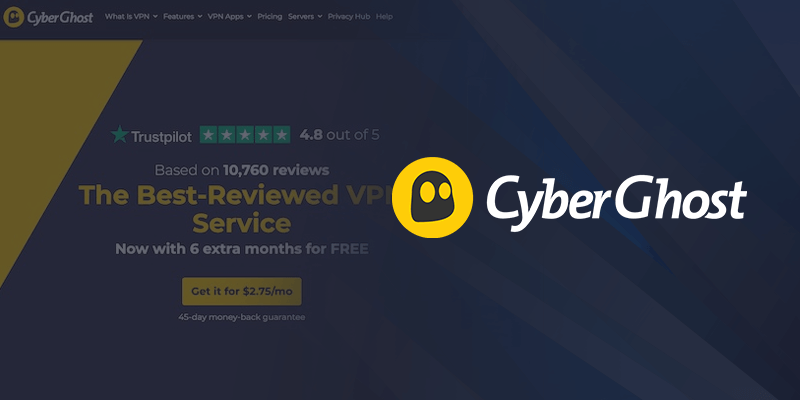




Leave a Reply